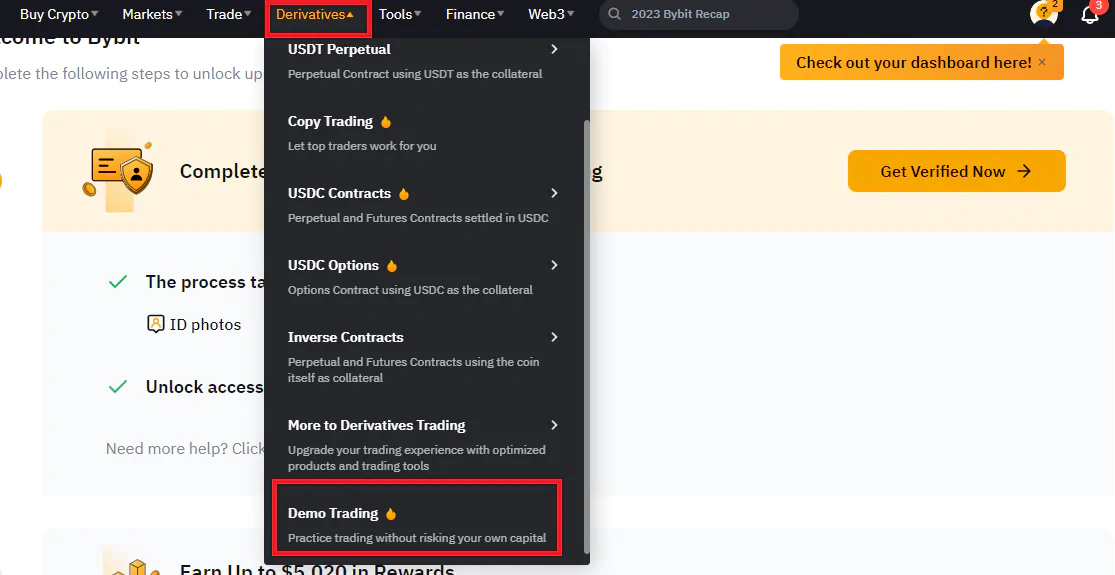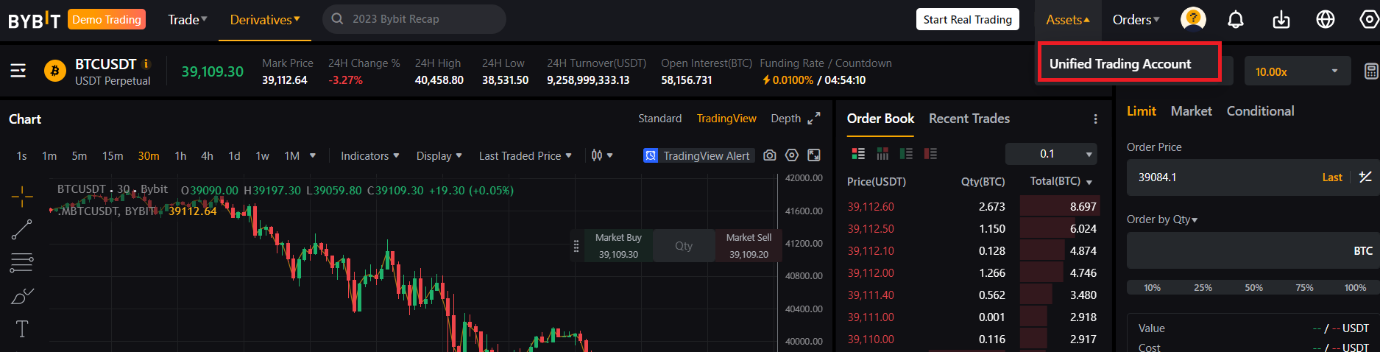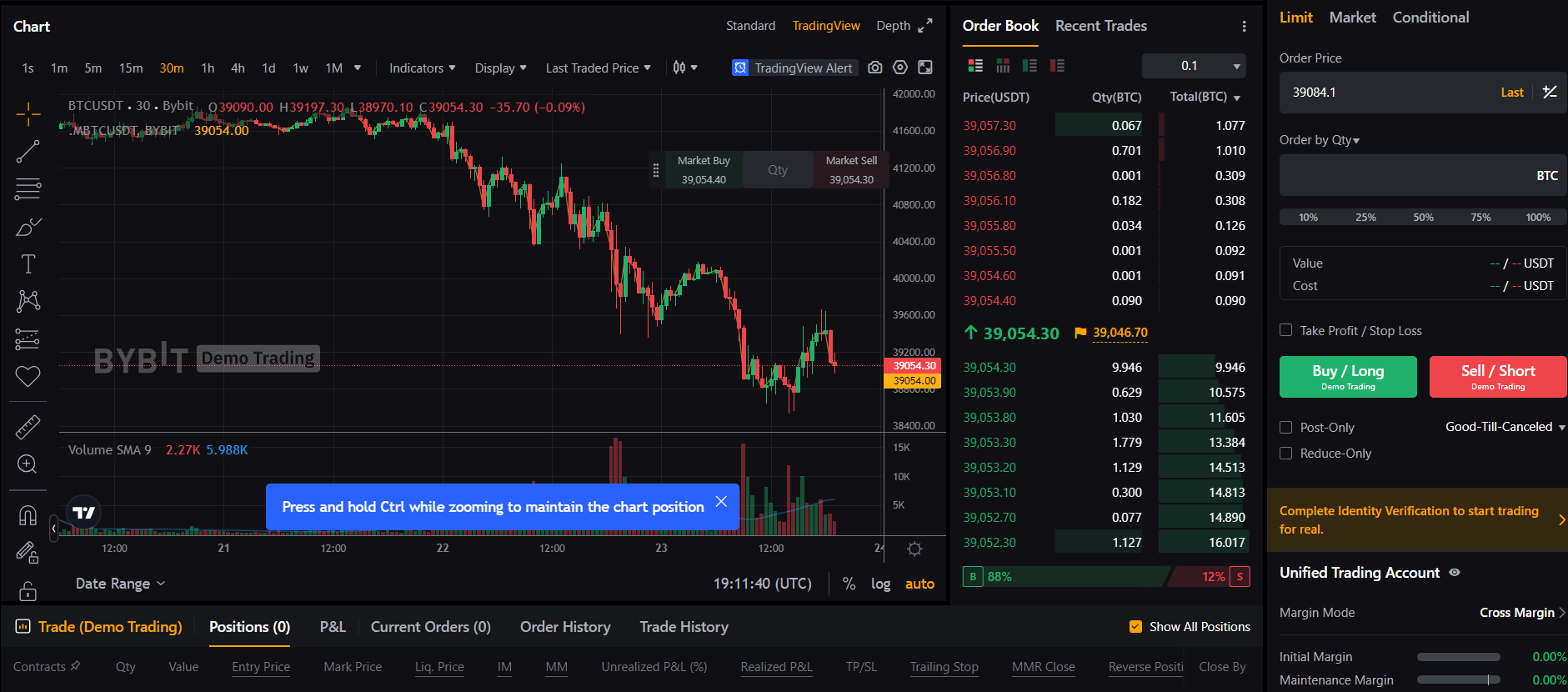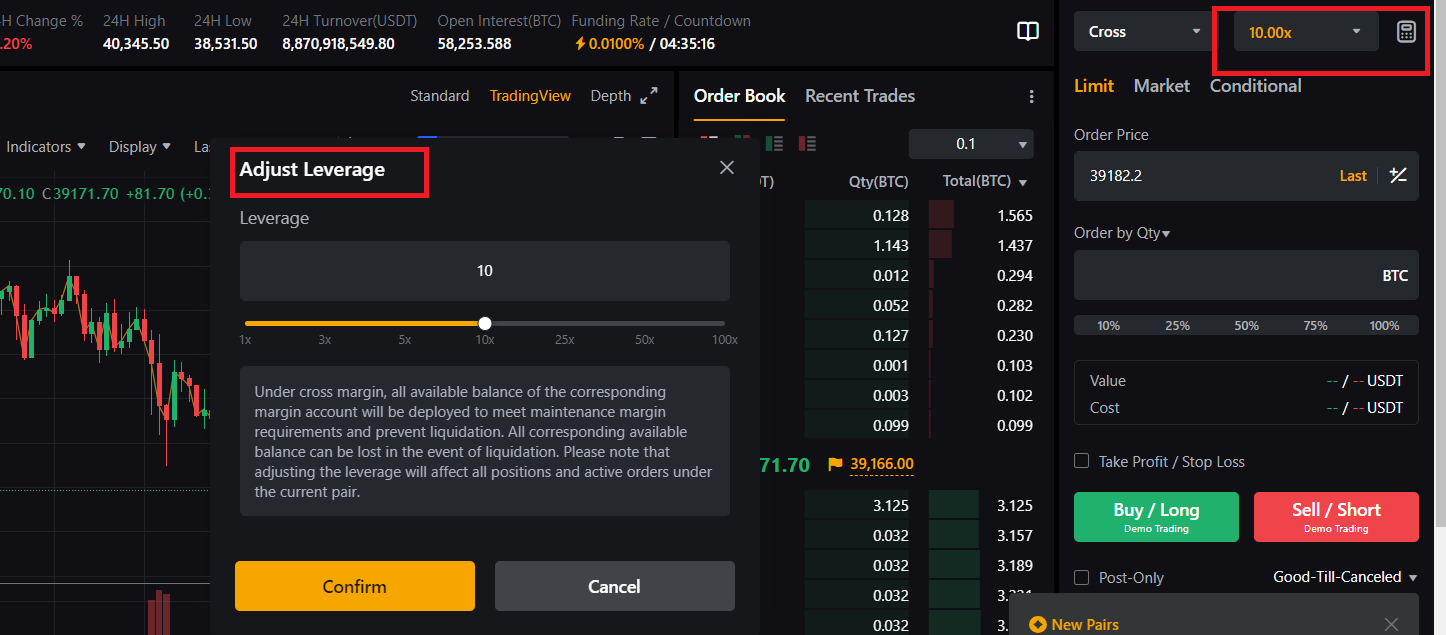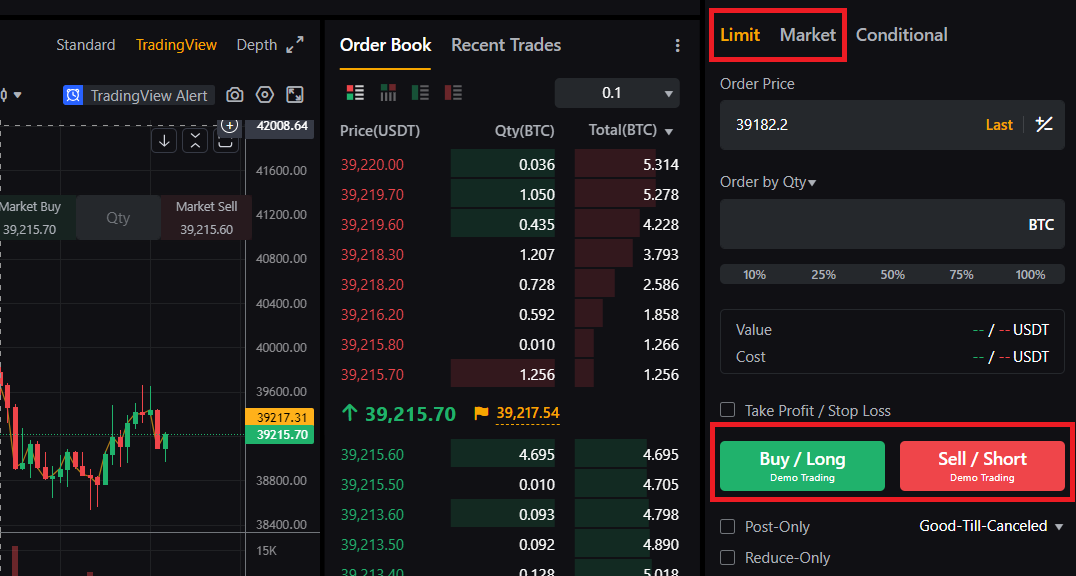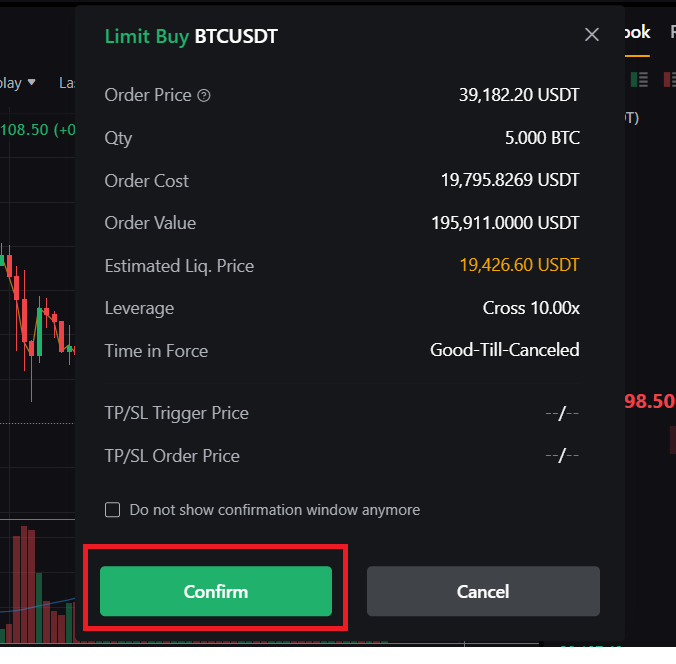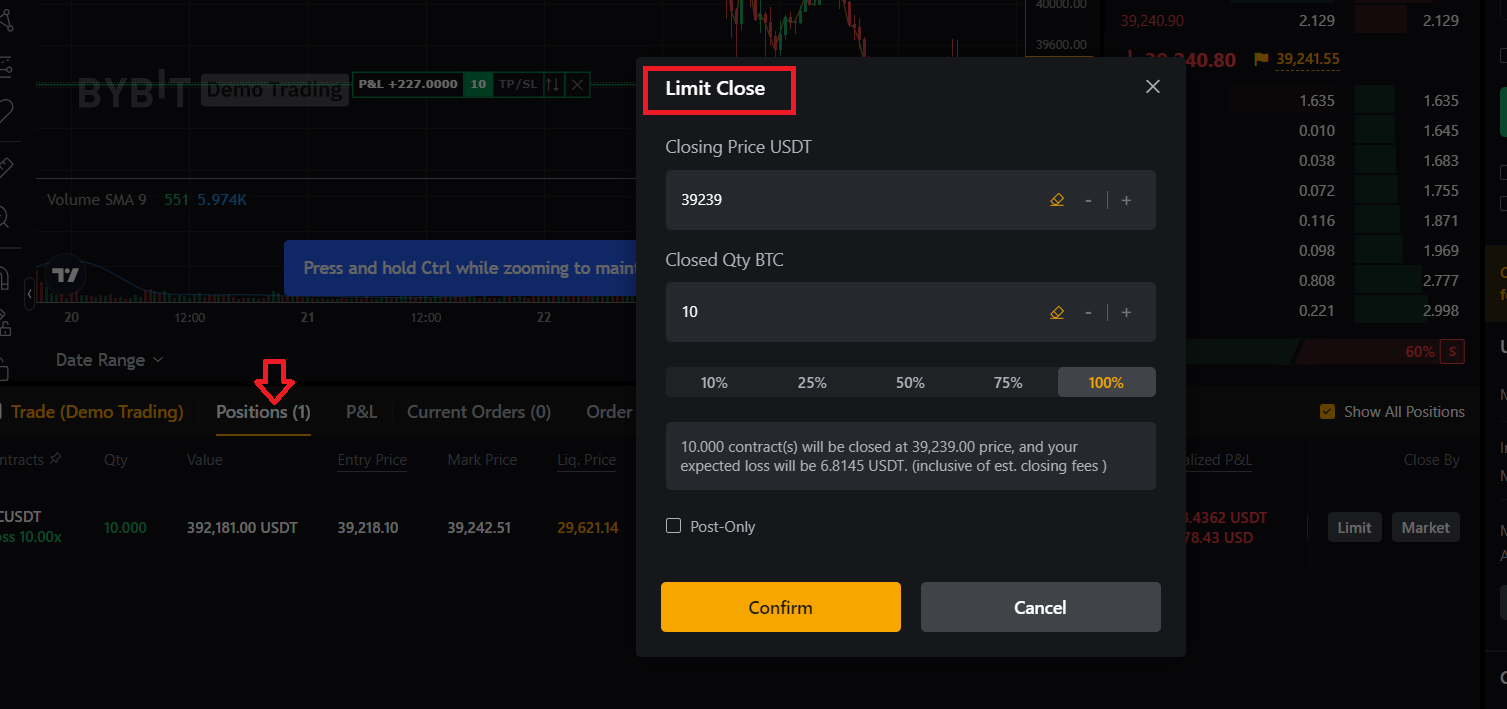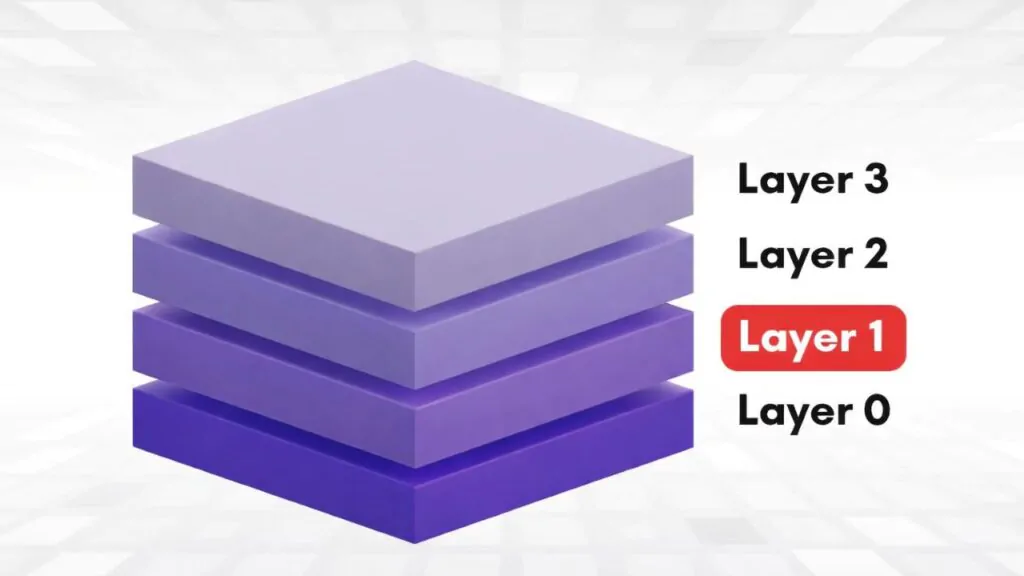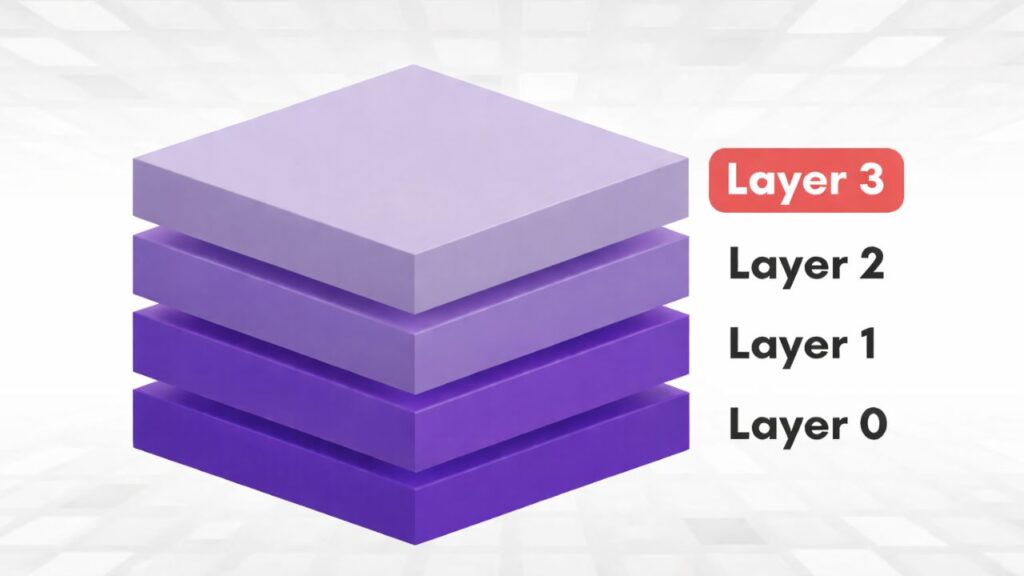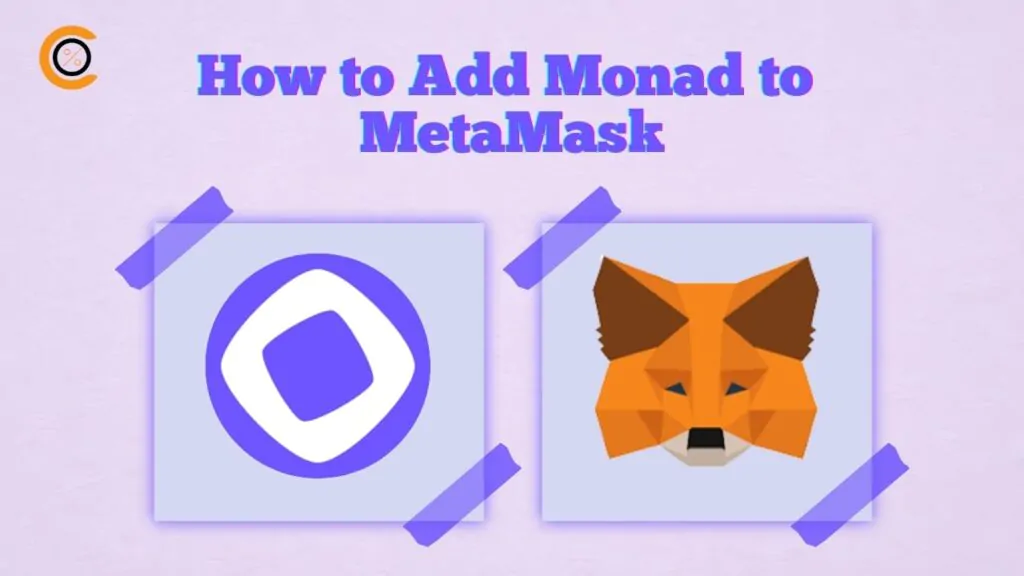Trading on Bybit, one of the leading crypto exchanges, can be overwhelming for newbies. To make the process easy and simple, Bybit offers a demo trading solution. Using the demo trading option beginners can learn trading with ease. They can avoid risking their hard-earned money by using the practice trading process. Professional traders can also benefit from the solution as it helps to hone their trading skills and strategy.
If you want to learn more about the exchange, you can read our full Bybit review.
How to use Bybit Demo Trading
To use the Bybit demo trading feature, you need to follow the steps below. We have recorded an official step-by-step YouTube video which you can click on below. Alternatively, you can just scroll down and go through our written guide with screenshots!
Step 1: Login
To access the demo trading account, you need to create a Bybit account which can be done using your email address or phone number.
Bybit also allows registration from your desktop or mobile phone. A verification code is sent to your email or phone number using which you can complete the signup.
Step 2: Click on “Derivatives”
To access the demo trading feature, you need to choose the demo trading option under the Derivatives tab.
Step 3: Demo Trading
Under the Assets tab, click on the Unified Trading Account. A pop-up window appears with the assets you can trade. Click on the Done button.
Step 4: Trading User Interface
The trading user interface has details like the limit, market, margin, take profit, and stop-loss features.
The margin balance and available balance are shown.
Step 5: Start demo trading
Start the demo trading for BTCUSDT perpetual derivative. Adjust the leverage and the margin mode.
Step 6: Place your order
Place the order by setting the limit and market conditions and choosing the Buy Long or Sell Short button. Then, confirm the order.
Step 7: Close the order
The order will close as per the limit and market conditions set for the Buy Long option.
Get More Tokens (Bybit Demo Token)
When you start Bybit demo trading, the exchange provides you with simulated assets of 50,000 USDT, 50,000 USDC, 1 BTC, and 1 ETH. When the value of your funds is below $10,000, you can recharge with another set of funds. The recharge of funds is unlimited and can be used for all practice trades.
What is Bybit Demo Trading?
Bybit demo trading is a process where the trading is done in a simulated environment. While traded assets are simulated, the market conditions mimic the real-world conditions. Beginners can practice different trading instruments like Spot trading, spot margin, USDC and USDT perpetual, and USDC options. Bybit demo trading involves a unified trading account which is created when you register for a Bybit account.
Why use Bybit Demo Trading
Bybit demo trading mimics real-world trading conditions, giving you the opportunity to trade without risking your money. Trading in a risk-free environment will help in learning the strategies and skills more quickly and effectively. Further, ByBit also offers virtual trading competitions that allow you to win without using real money. You will become skilled in managing trading decisions adeptly. The demo trading also helps you make quicker decisions easily.
Bottom Line
For beginner traders, the Bybit demo trading option provides many benefits. It helps them trade with confidence and skill. Due to the shorter learning curve brought on by the practice trading sessions, you can gain trading expertise in a short time. Without the risk of losing real money, the process helps you learn profitable strategies. Bybit also offers demo trading for options, perpetual, and futures contracts.
To learn more information on Bybit, check out our Bybit review. For details related to demo trading, try our list of the best demo accounts.