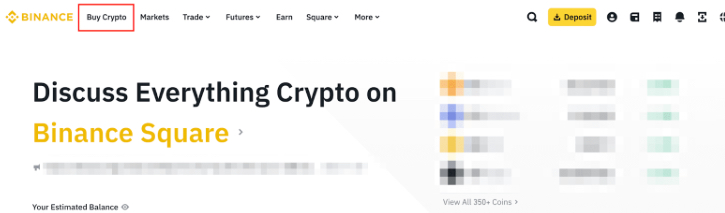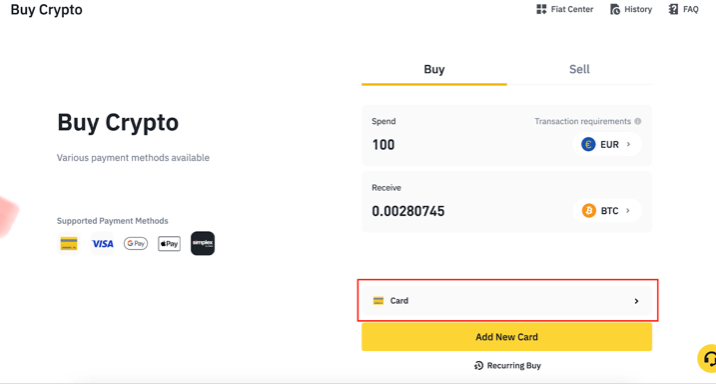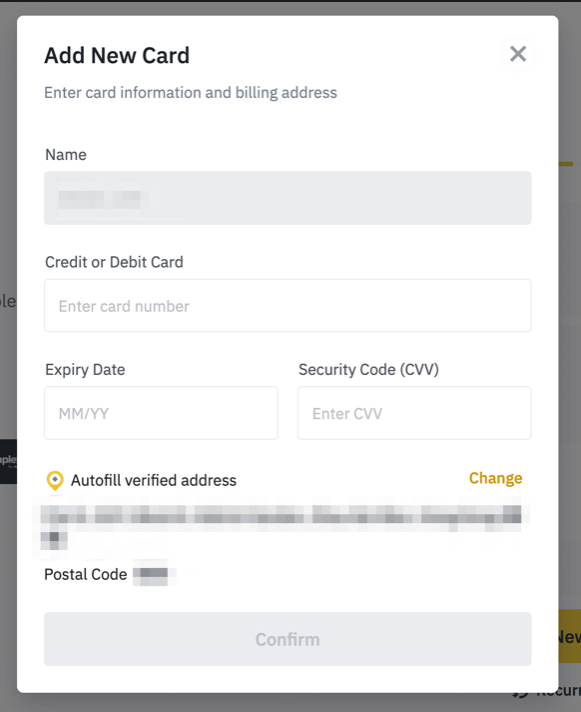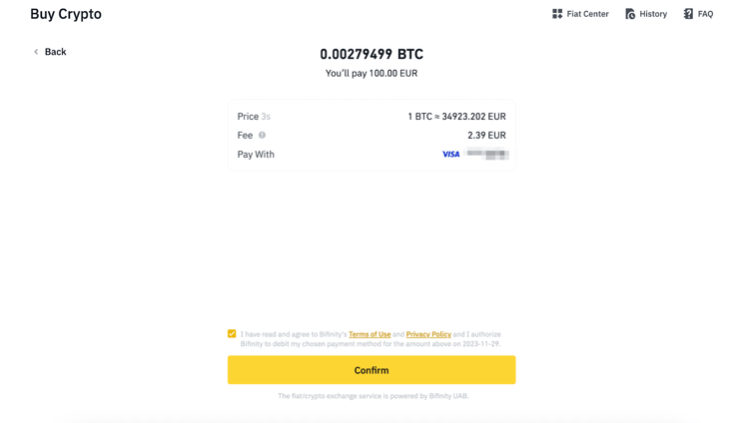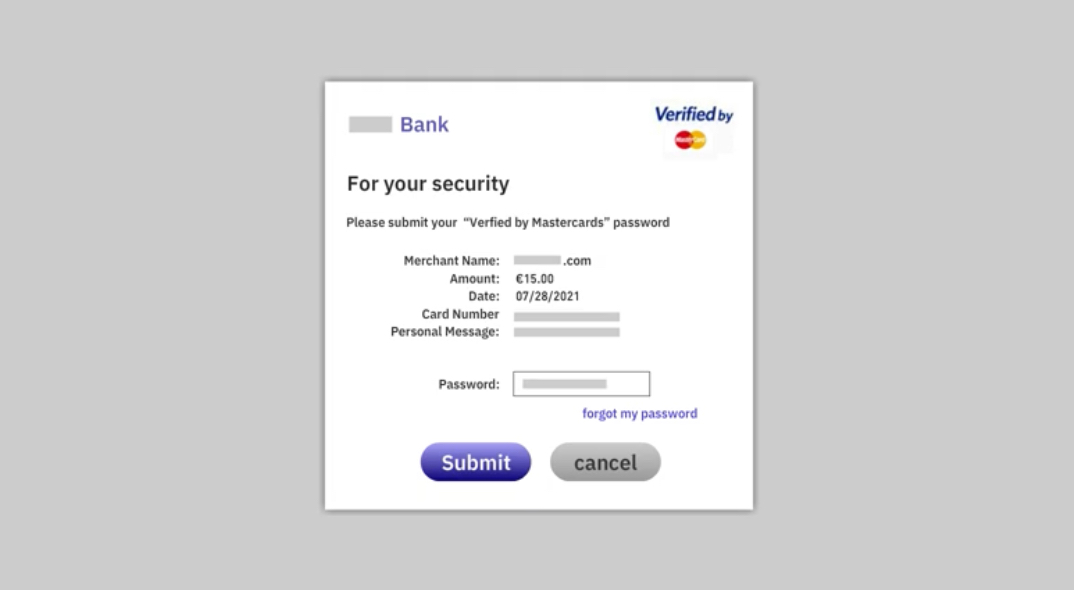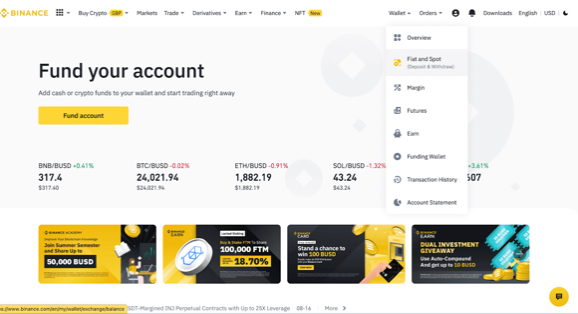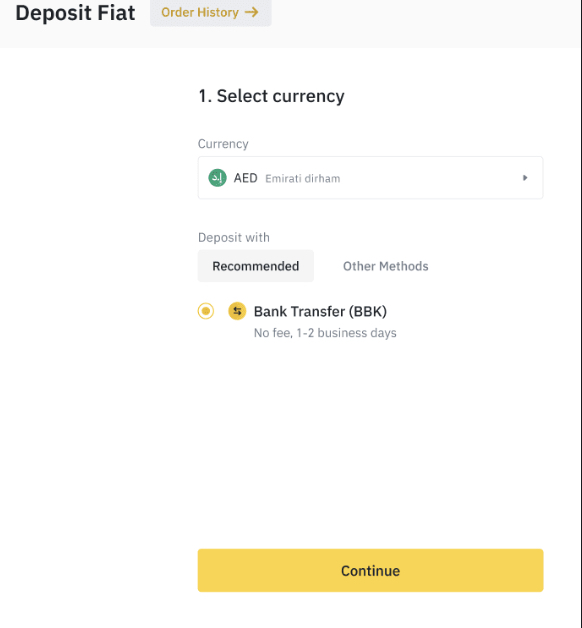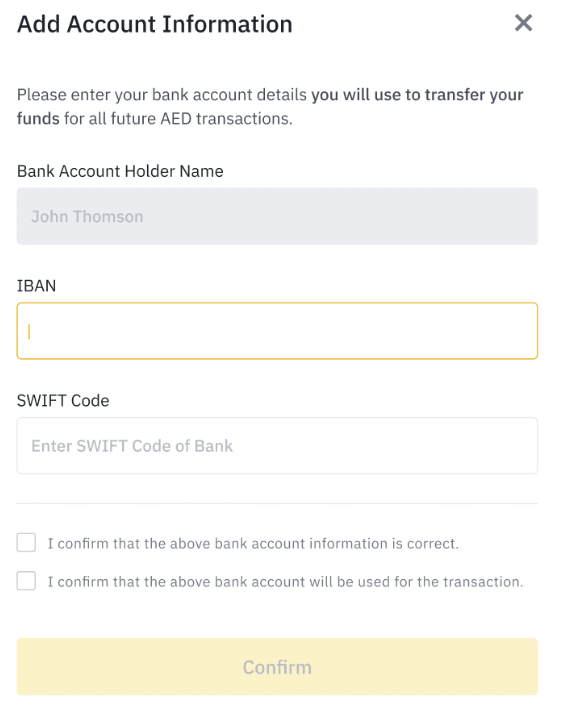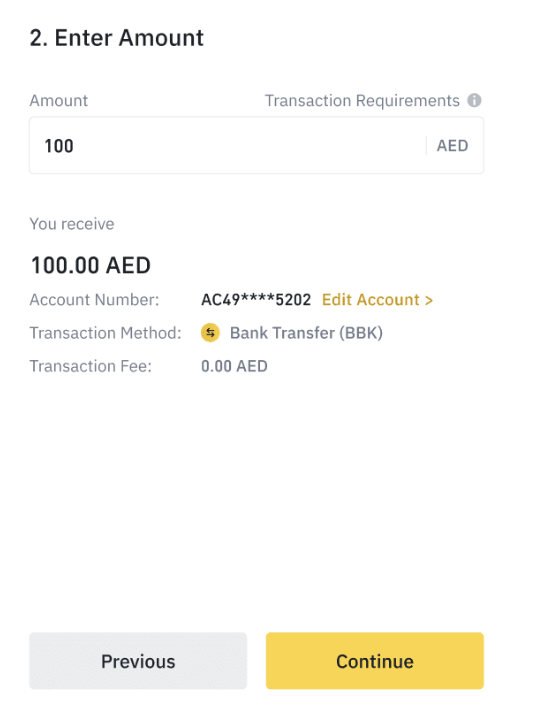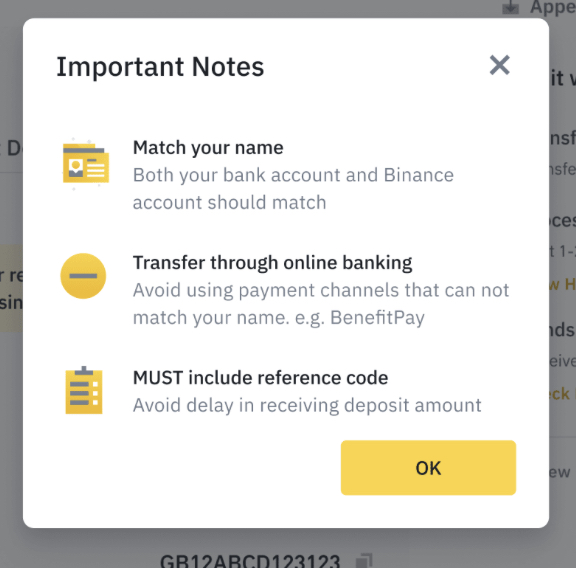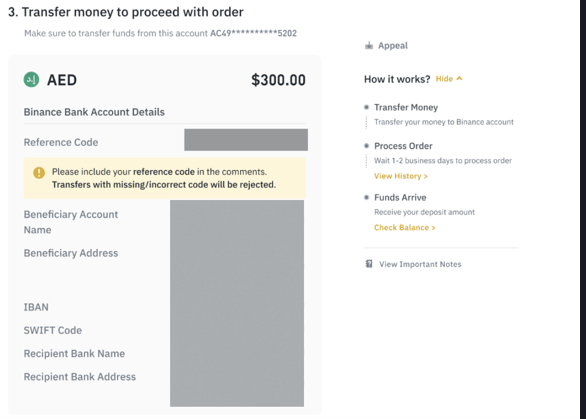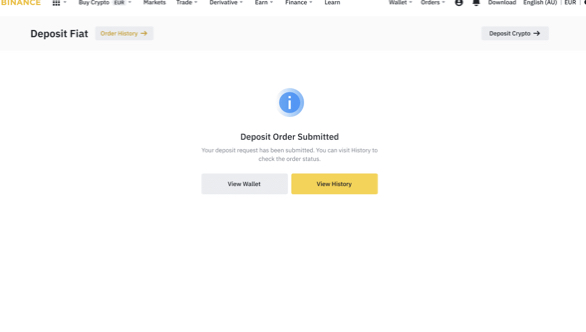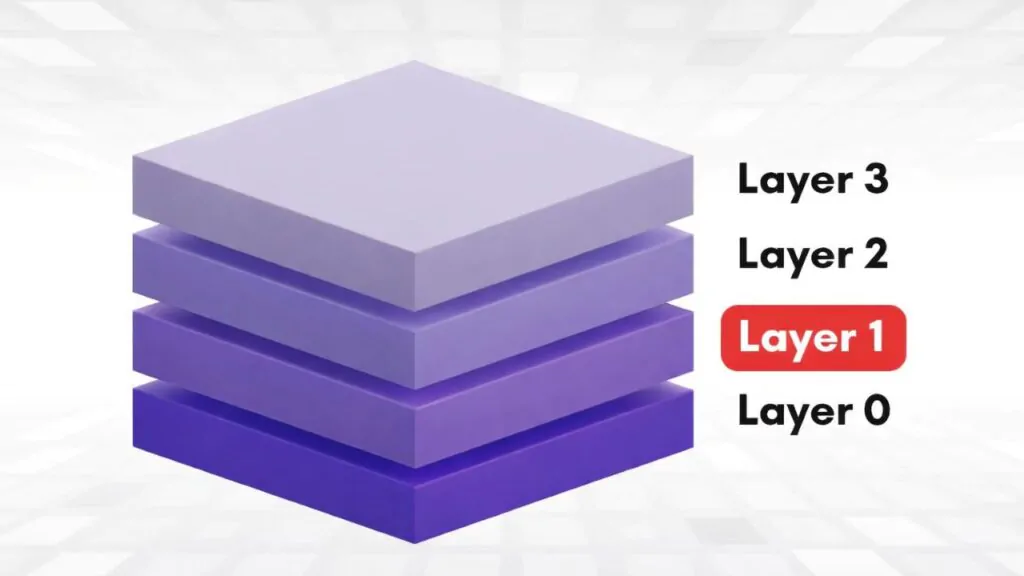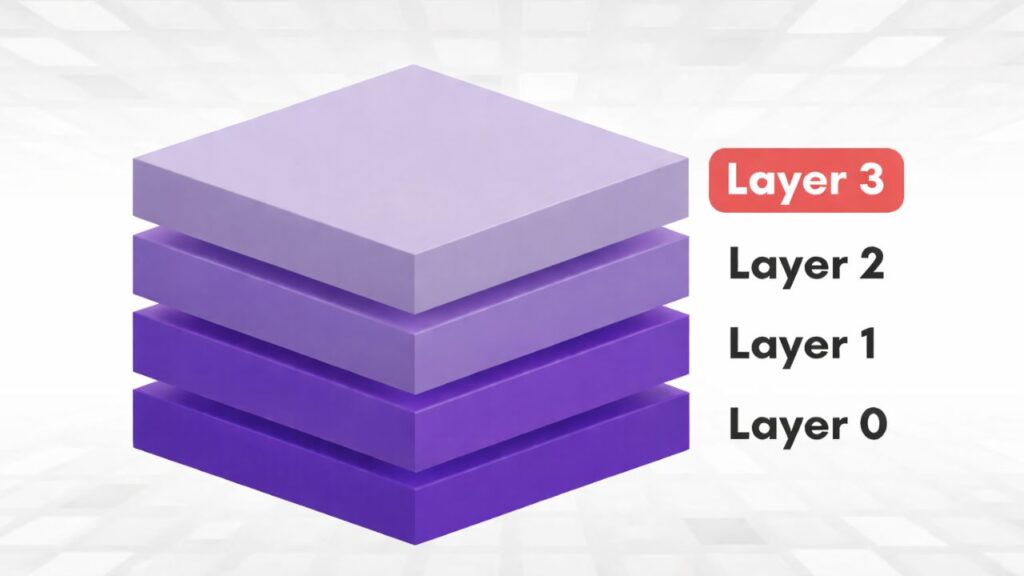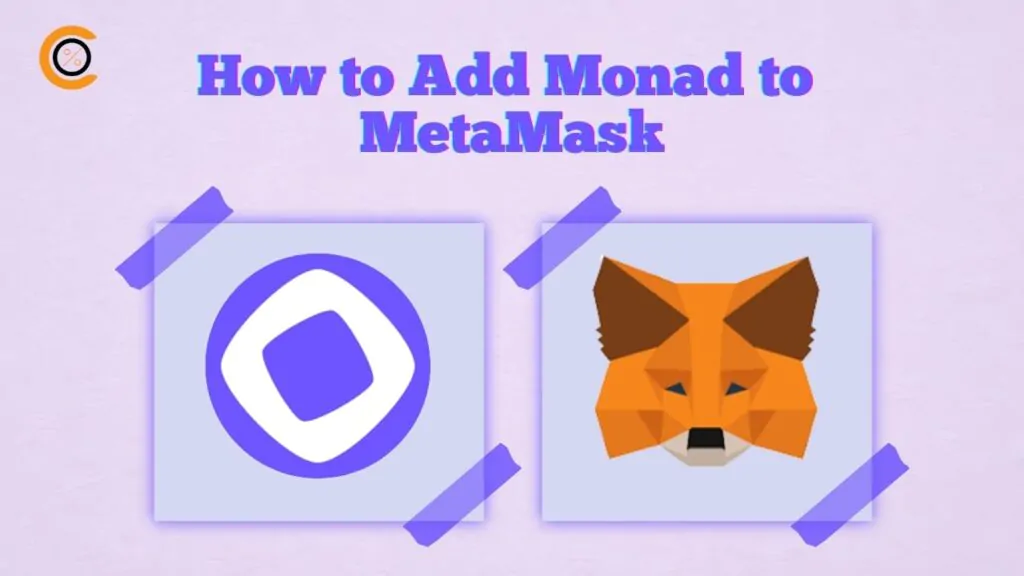Founded in 2017, Binance is a centralized exchange for cryptocurrencies. The platform now has millions of customers and billions of dollars traded every day, it’s among one of the biggest cryptocurrency exchanges in the world. In addition to spot trading, margin trading, futures trading, staking, and other features, the platform offers another range of services. Additionally, trading is possible for Binance Coin (BNB), the platform’s cryptocurrency.
Purchasing Bitcoin on Binance
Binance is a popular cryptocurrency exchange, and it is relatively easy to buy Bitcoin on the platform.
Before you will be able to purchase any type of cryptocurrency on Binance, you will have to create an account with the platform and get your KYC done.
Steps on how to buy cryptocurrency (Bitcoin) on Binance
Step 1: Account Creation
- Visit https://www.binance.com to create an account
- Put in your password and email address. Make sure your password consists of distinct characters, numerals, and both upper- and lowercase letters. (The referral part is optional, but if you have you can enter the referral ID in the space provided for it).
- Enter the code sent to your email to confirm your registration.
- You’ll be asked to protect your account. You will be prompted to enable SMS Authentication after selecting Secure Account. Click Send Code after entering your mobile number. We do require SMS verification during sign-up, but you can change your 2FA method later.
- Enter the six-digit SMS Verification Code sent to your phone. After making sure you typed the code correctly, click Enable Authentication.
Step 2: Account Verification:
Binance has two types of verification which are; basic verification and advanced verification.
Basic Verification
Basic verification is the fastest and easiest type of verification on the platform.
Steps on how to complete the basic verification
Step 1: Login into your account and Hover over the User Profile drop-down menu on the top right side of the screen, then click Dashboard
Step 2: Click on Verify Identity
Step3: Click on the type of ID you wish to use and enter the corresponding number on your ID
Step 4: Fill in your legal full name as written on your ID and other requested information, and click on Next.
Step 5: Enter your residential address and click on Confirm to Confirm your identity, and kindly wait till it shows successful.
The Advanced Verification
Completing this type of verification, all features and offers on Binance will be available to you.
All you need to do is log into your account click on the Basic info page, follow the on-screen instructions, select the type of ID you wish to upload, and complete your facial verification.
Step 3: Purchasing Bitcoin
Binance allows you to purchase Bitcoin easing using any of the three methods listed below:
- Through Credit Card
- Through Bank Transfer &
- Through P2P
Through Credit Card
Step 1: Log in to your Binance account and click [Buy Crypto].
On this platform, you can purchase cryptocurrencies using various fiat currencies. Just enter the amount you want to spend, and the system will automatically show you the amount of cryptocurrency you can receive.
Then, choose [Card] as the payment method and click [Buy].
Step 3: If you haven’t purchased crypto with a card before, click [Add New Card] and enter your card details. Click [Confirm].
Step 4: Before tapping [Confirm], please double-check the payment details and transaction fees. Note that the price and the amount of crypto you receive will be automatically recalculated after the specified time.
Step 5: You will be directed to a page where you can enter the OTP to verify payment.
Please be patient as your order processes. The purchased crypto will appear in your account shortly.
Through Bank Transfer
You can deposit fiat currencies to Binance via bank transfer. Currently, BBK supports BHD and KWD deposits.
Step 1: Log in to your Binance account and go to [Wallet] – [Fiat and Spot] – [Deposit].
Step 2: Please choose your currency and select “Bank Transfer (BBK)”. After that, click on the “Continue” button.
Step 3: You will then be asked to add your bank account information if you haven’t done so.
Step 4: Enter the amount you want to deposit, and you will see the transaction fee (if any). Click [Continue].
Note: Make sure to read the [Important Notes] and click [OK] to confirm.
Step 5: Make sure that the name on your bank account matches the one on your account.
Step 6: Once your order is completed, wait patiently for the order to be processed by your bank.
You can click on the view history to check the status of your order.
Buying Bitcoin Through P2P Method
Peer-to-peer (P2P) trading, which is also referred to as Customer-to-Customer (C2C) trading in some areas, involves the direct buying or selling of cryptocurrencies between users on a P2P platform, exchange, or marketplace.
These P2P platforms act as mediators, providing a platform for buyers and sellers to broadcast their offers.
All trades conducted online on our platform are secured by an escrow system. This means that when a seller posts an advertisement, the amount of cryptocurrency for the ad is automatically reserved from the seller’s Funding Wallet. In case the seller fails to release the cryptocurrency to you, the Customer Support agents can release the crypto to you from the reserved funds.
Making sure you have received the money from the buyer before releasing the assets is crucial when selling. It is important to note that certain payment methods utilized by purchasers are not immediate and can result in a chargeback.
Conclusion
You can buy, sell, and trade cryptocurrencies on Binance. The platform is reputable and easy to use. Binance is a reliable platform with millions of users globally and a wide range of services. Both new and seasoned traders can purchase Bitcoin on Binance because of its easy-to-use approach.