OKX promises a faster, better, and stronger crypto exchange for its users. Low fees, an effective matching engine, and powerful APIs are important aspects of OKX. To enjoy the benefits and to trade crypto, learning how to trade with virtual money is important. Demo or practice trading offers an excellent opportunity for users to try the platform before using real money.
If you want to learn more about OKX, check out our full OKX review.
How to Use OKX Demo Trading
The demo trading process at OKX is simple and quick to perform. While newbies learn the basic skills with the process, advanced traders use it to sharpen their trading strategies and skills. Here is a step-by-step guide.
Step 1: Login/Sign Up
Signing up or registering with OKX is necessary to demo trade on the platform if you do not have an account.
The account setup at OKX is a simple and quick process. You need to provide minimal details like your email address and phone number. Using the verification code (6-digit) sent to your email address and phone, you can complete the signup. You are now ready to log in.
Step 2: Click on “Trade”
After logging in, use the Trade option on the top menu of the home page. Under the trade feature, scroll down and choose the demo trading option.
By clicking on the Demo trading option, the trading will be shifted to simulation mode.
In the demo trading window, a pop-up notification asking about your trading experience will appear. Click on the appropriate option to continue.
Step 3: Trading User Interface
On the demo trading window, click on the Assets button.
You will find the assets you are allowed for demo trading like BTC, USDT, OKB, ETH, and more.
The assets (virtual) are distributed among different trading tools like options, margin, spot, perpetual swaps, and futures.
Step 4: Start Demo Trading
Choose from the trading tools available. For instance, choose the Futures trading option. Now select the trading pair and market found on the top menu like BTC/USDT. ]
Step 5: Place Your Order
To continue with the trading, click on the ‘Upgrade to trade’ option present on the right bottom corner.
On choosing the Upgrade to trade option, the account mode settings will appear. Choose the Single-currency margin for perpetual/futures trading.
In the trading window that opens, enter the amount of BTC you want to purchase in USDT, click on the Long/short BTC button as per your preference, and confirm the order.
Step 6: Close The Order
After confirming the order, you can close the order by using the close all option under the open positions tab in the order menu.
The order history indicates your order details.
Get More OKX Demo Token
To continue demo trading or practice trading with virtual funds, you can reset the assets on the demo trading window. To reset, you should close all the pending orders or open positions. Choose the Assets feature and under the action menu, choose reset.
Why Use OKX Demo Trading
Demo or practice trading provides the opportunity for users to practice trading safely. They get to learn through trial and error without risking their money. Traders can gain confidence in their skills and make proper trading decisions. OKX provides real-time market details and trading tools enabling traders to understand the process better.
Start practicing crypto trading with a free OKX demo account without having to put your money at risk.
What is OKX Demo Trading?
OKX demo trading is a form of trading where the trading process is simulated. Also termed practice trading, demo trading is a paper trading process offered by OKX. It is one of the few exchanges offering the service.
Traders can practice trading crypto in a simulated environment that has real-world market-like conditions. Demo trading enables a risk-free learning curve allowing users to test trading approaches without using real money.
For more info on the best demo trading options check out our list of best demo accounts.
Bottom Line
Demo trading is an effective way to get started on crypto trading. For beginner traders, it is a useful tool that shortens their learning curve. For advanced traders, the process helps to test new approaches and help sharpen their skills. The above guide provides an easy guide on how to use the demo trading at OKX. OKX has a demo trading process for all trading instruments like spot, margin, options, and futures.



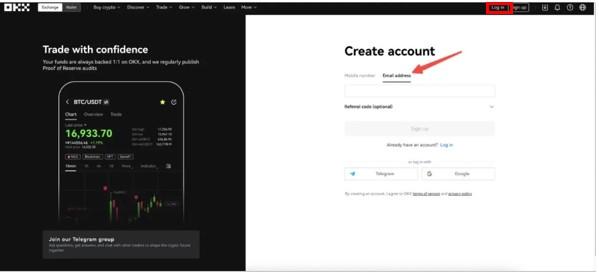
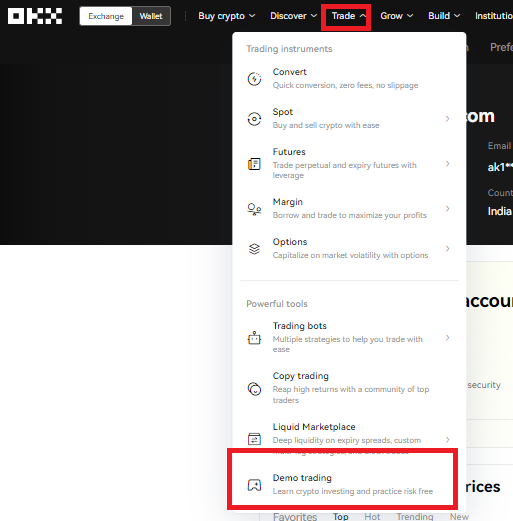
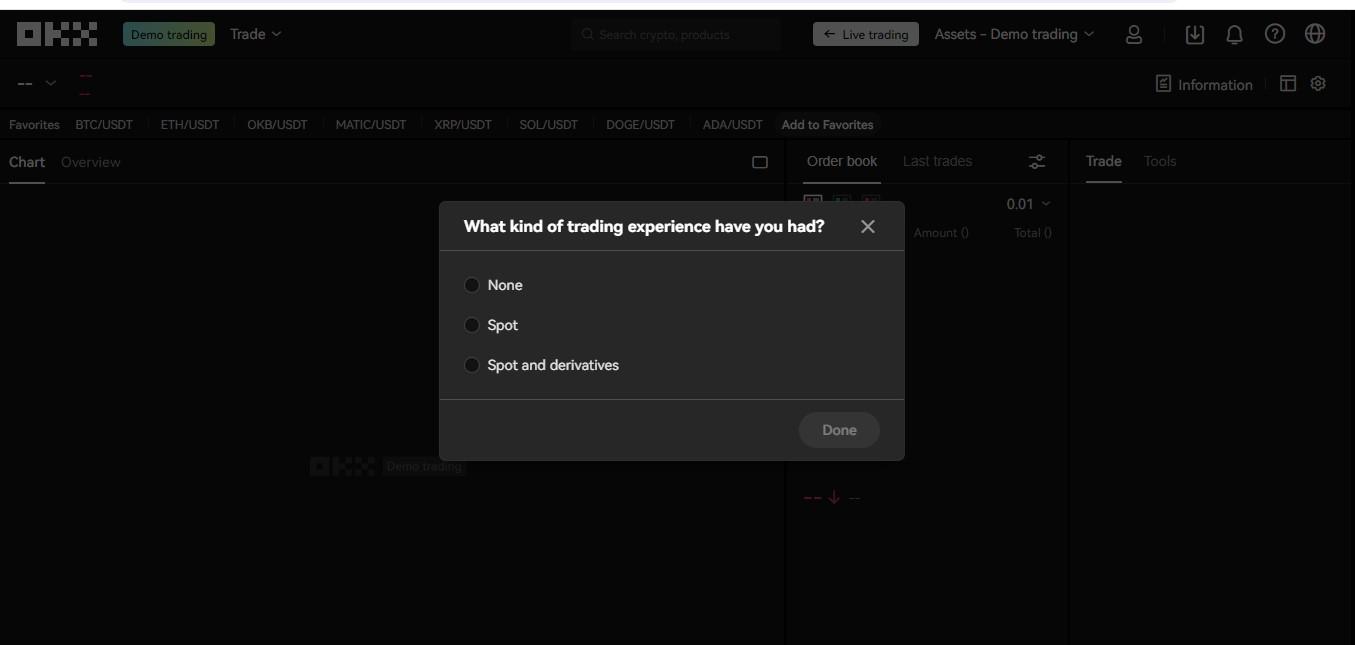
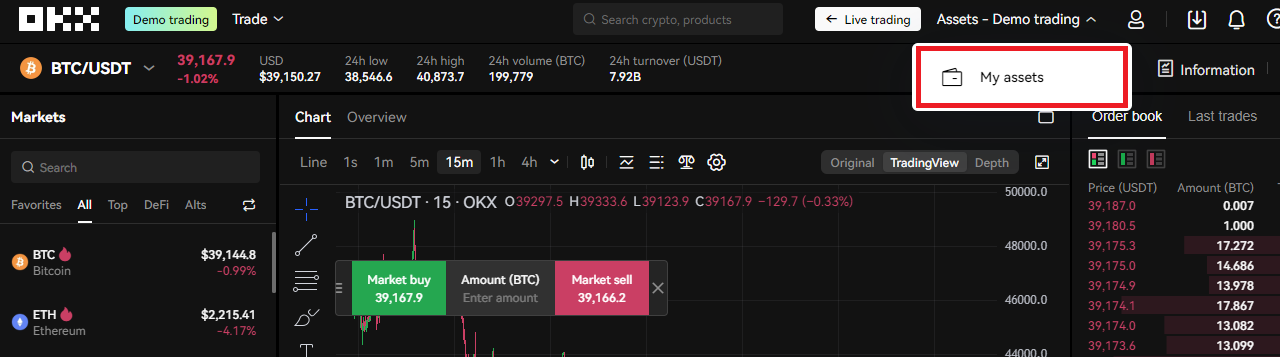
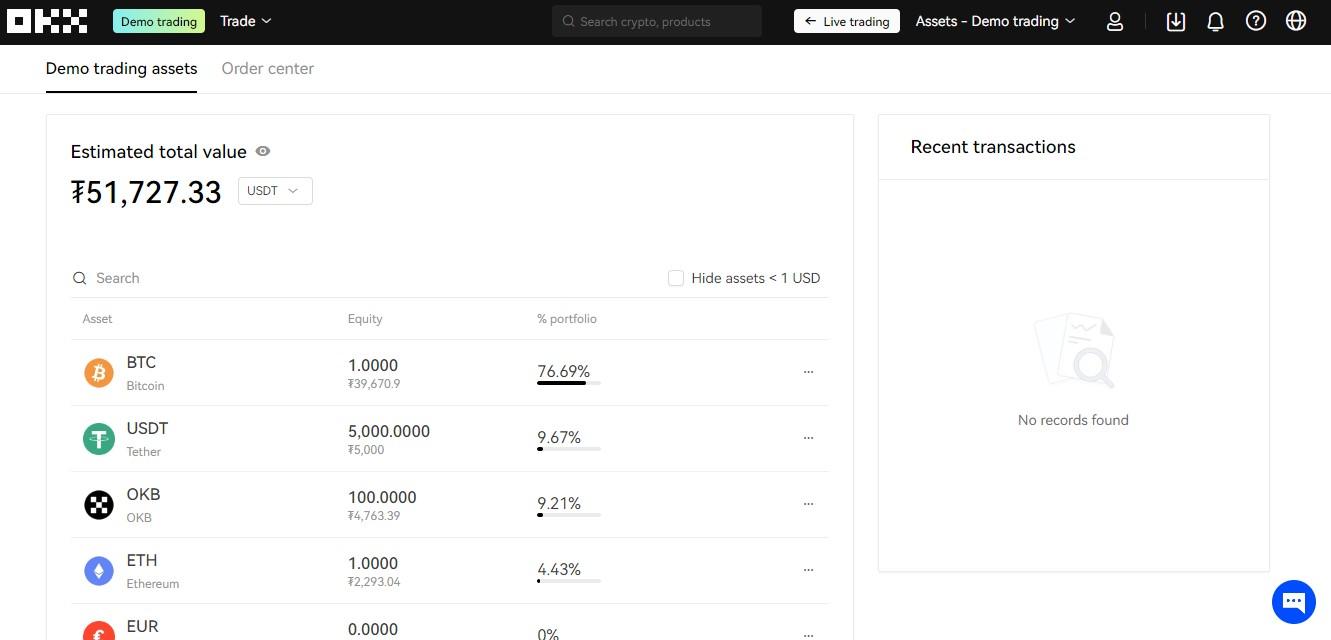
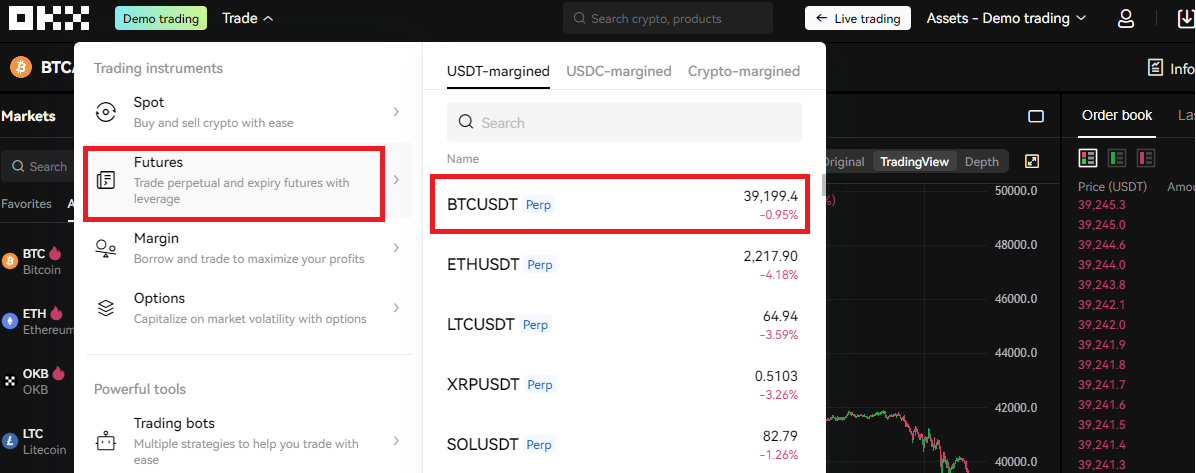
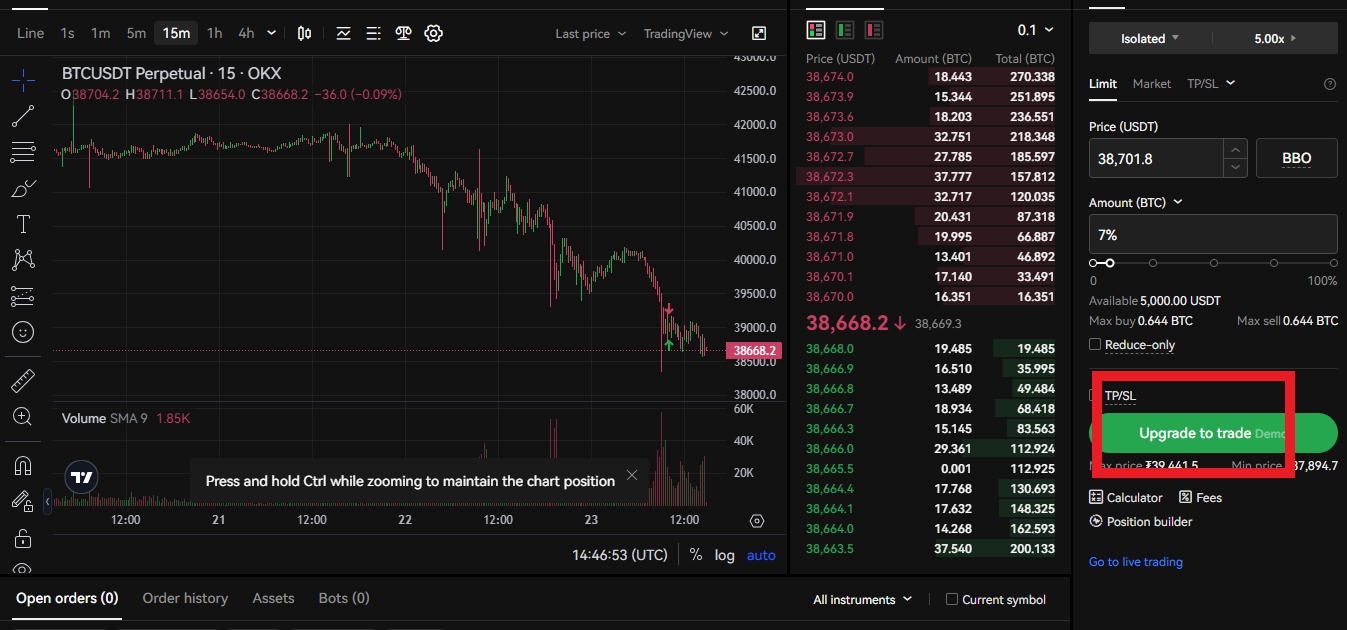
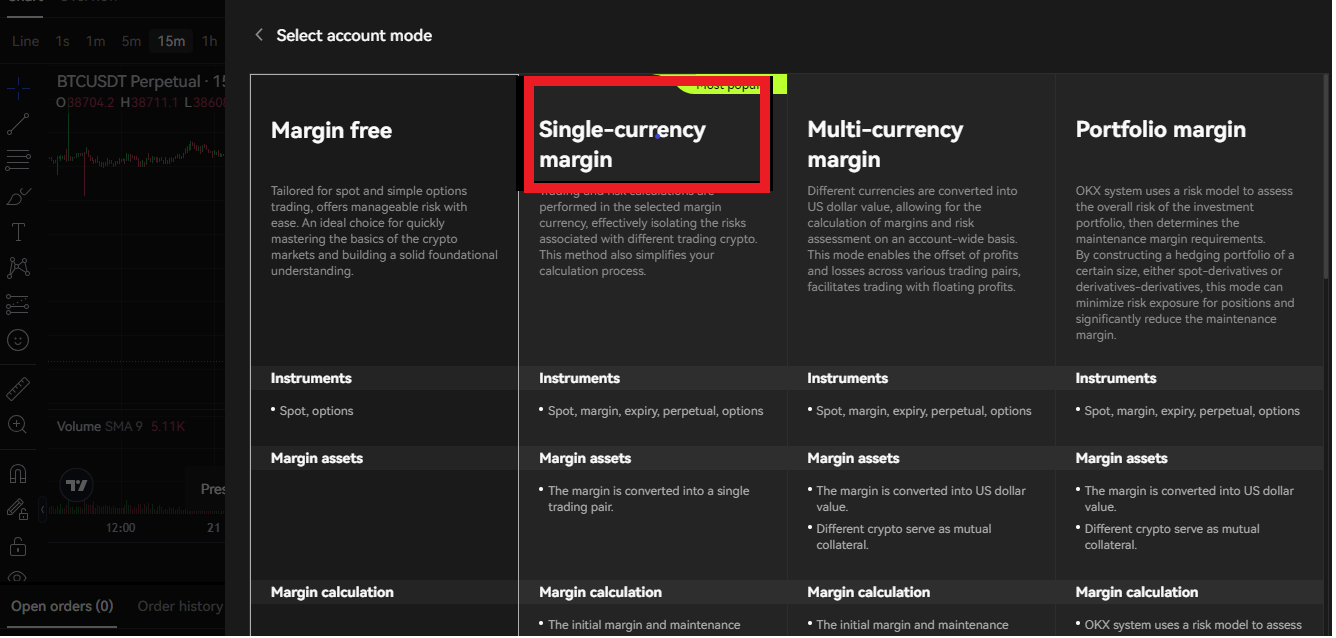

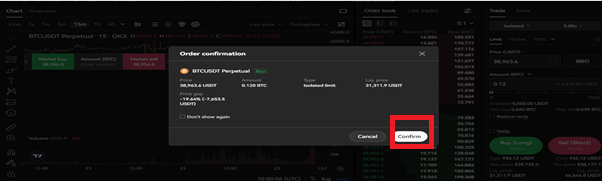
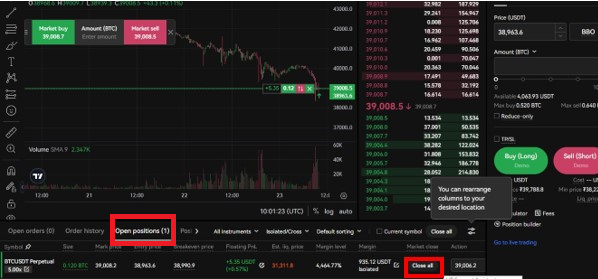
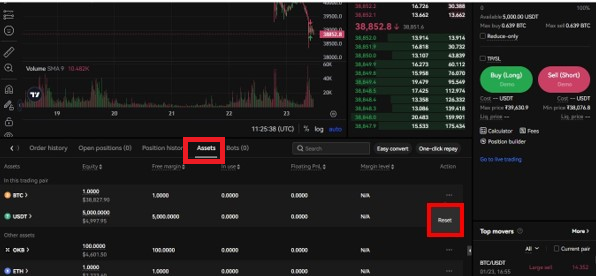
![How to Change the Language in Phantom [2026]](https://www.cryptowinrate.com/wp-content/uploads/2026/02/How-to-Change-the-Language-in-Phantom-2026-1024x576.jpg)



