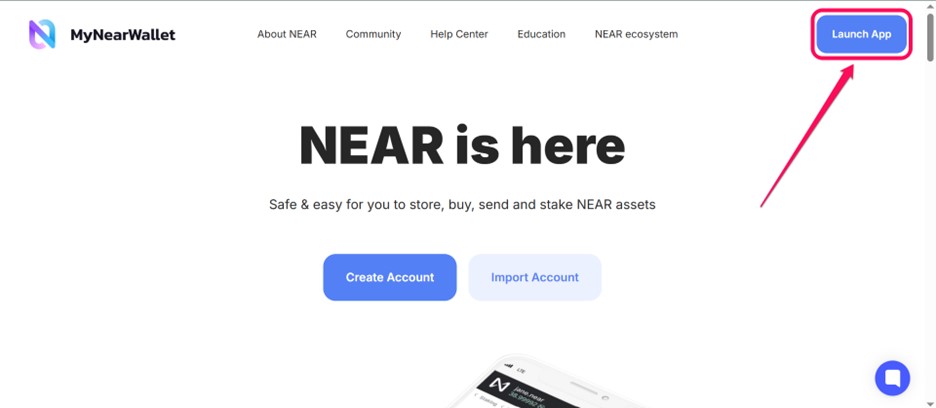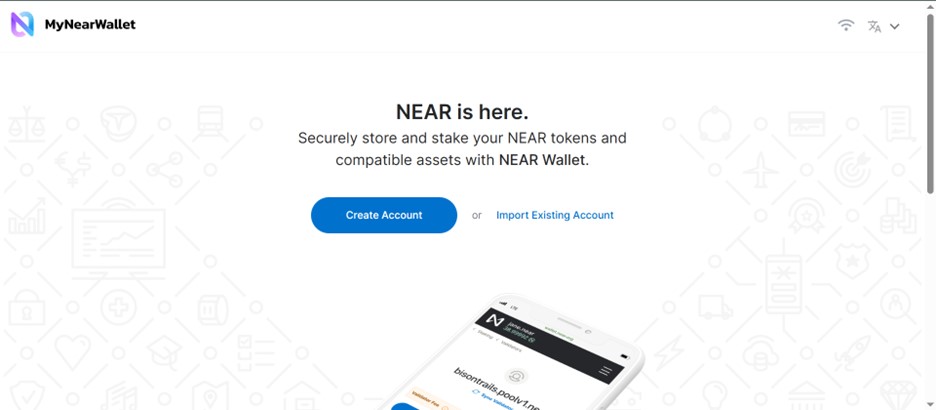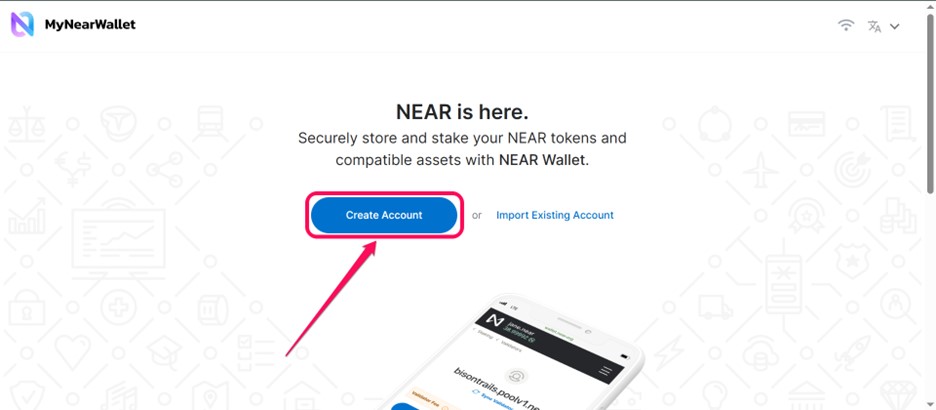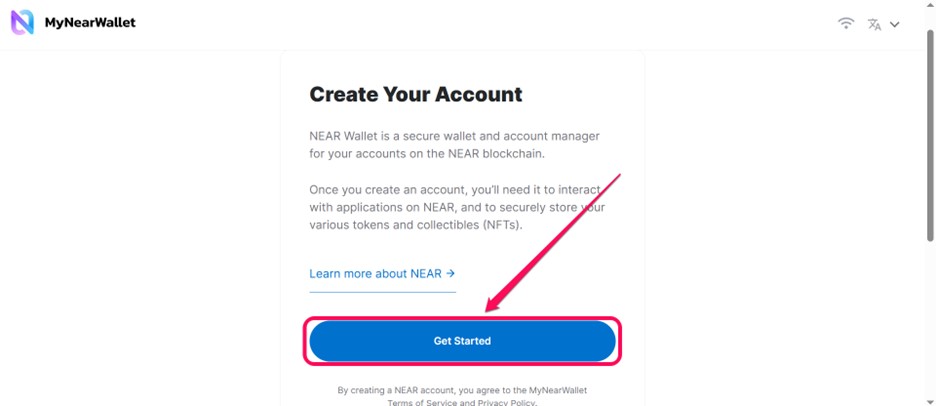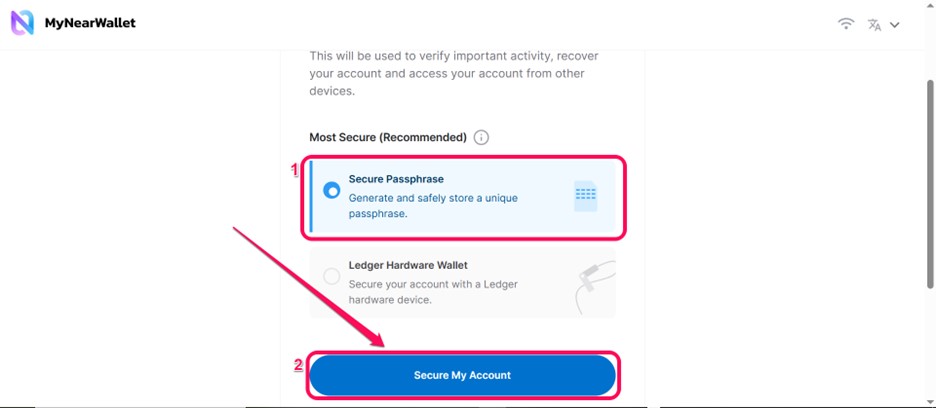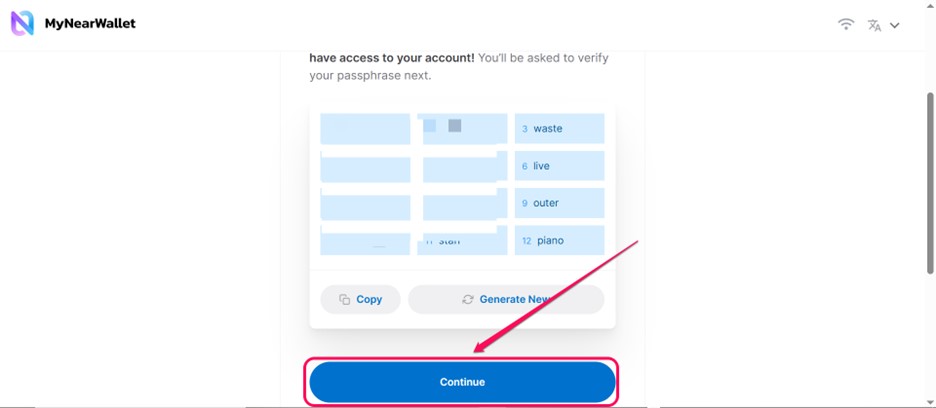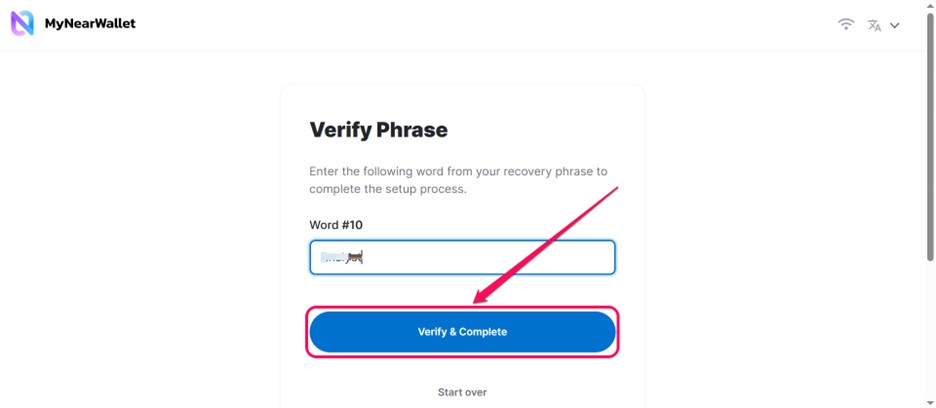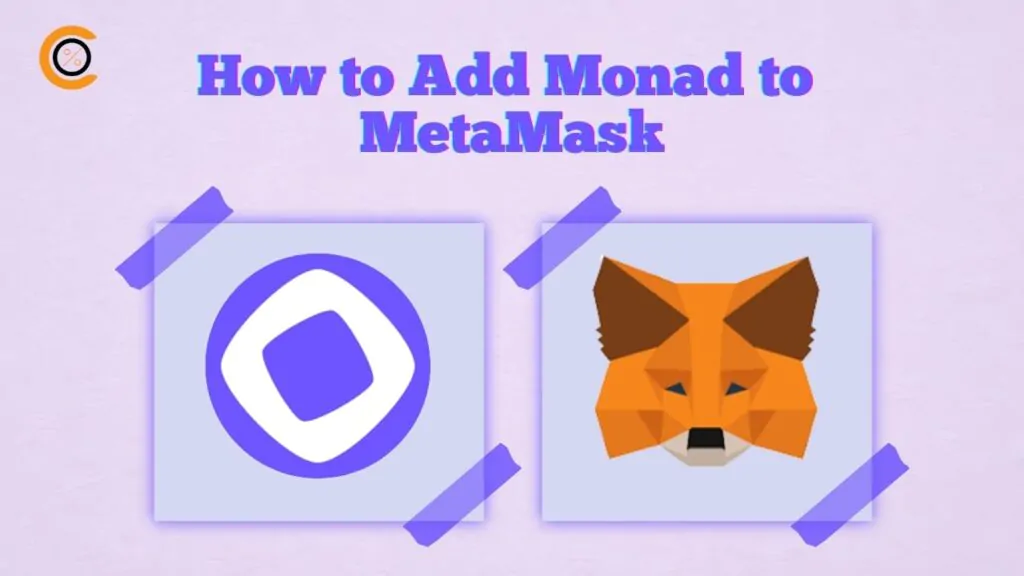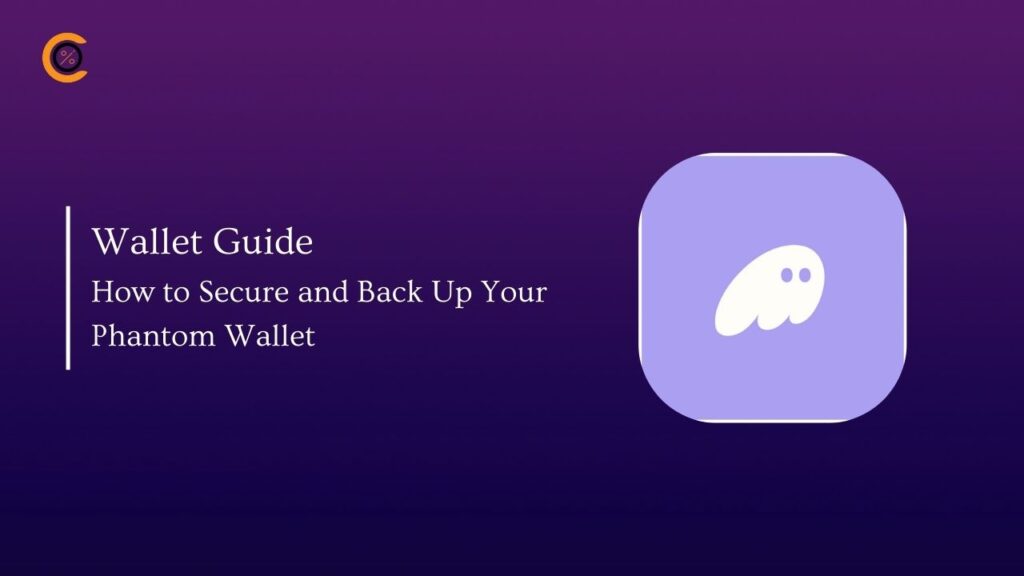Developers of the NEAR protocol announced that the redesigned multi-wallet portal would replace the official NEAR wallet. The new “MyNearWallet” has more advanced features to enhance NEAR’s growing ecosystem and user experience. However, to use MyNearWallet, you must find, install, and create your account on the wallet platform. This article provides detailed guides to get started with MyNearWallet and several essential things to note while exploring the wallet.
Why You Need MyNearWallet
There are several reasons why MyNearWallet edges other wallet options for exploring the NEAR protocol. Firstly, MyNearWallet wallet is an improved version of the official NEAR wallet. Launched in 2023, MyNearWallet possesses more advanced asset management features than NEAR wallet alternatives.
MyNearWallet is also known for its high transactions per second (TPS), low fees, and user-friendly interface. So, whether you’re a professional or a newcomer, MyNearWallet provides the tools and features necessary to navigate the NEAR ecosystem effectively.
Getting Started With MyNearWallet
Download
To download MyNearWallet and access its features, you must have internet access to a functional smart device/desktop. MyNearWallet is a web app accessible on popular web browsers, including Chrome, Edge, Brave, etc. So, locating the application is super easy, as shown in the steps below:
Step 1: Visit the official MyNearWallet website using your preferred browser.
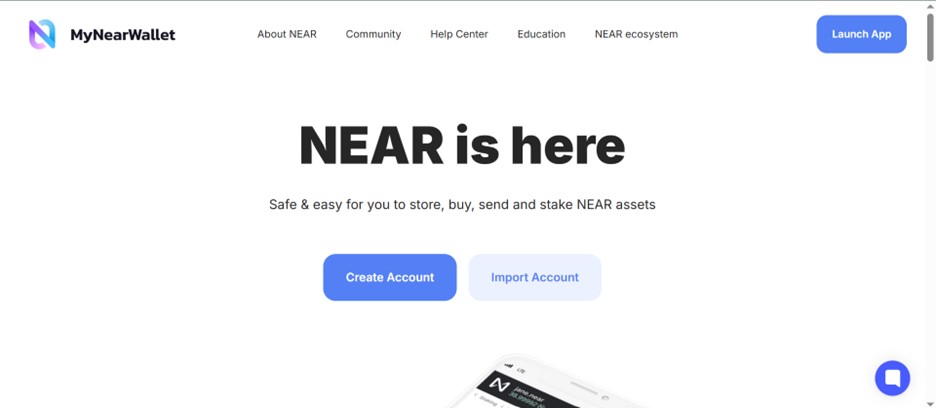
Step 2: Tap the menu icon (three parallel horizontal lines) or click on Launch App.
Step 3: You will be redirected to MyNearWallet’s web app, where you can create an account to get started with the wallet.
Wallet Creation
This stage is a crucial step you must take before enjoying MyNearWallet’s excellent crypto management services. NEAR protocol enthusiasts can opt to create a new wallet or migrate existing NEAR wallets to MyNearWallet. The platform supports wallet importation through seed phrases or Ledger hardware wallet connection.
However, this article focuses on creating a new wallet on the MyNearWallet web app. Follow these steps to create your new account on MyNearWallet and explore the NEAR ecosystem.
Step 1: On the MyNearWallet web app homepage, click Create Account.
Step 2: Create a unique and strong password for your wallet, check the two acknowledgment boxes, and click Next.
Step 3: On the Create Your Account page that loads up, click Get Started to continue the process.
Step 4: Select your preferred security method (12-word Seed phrase or Ledger hardware wallet), and click on Secure My Account.
Step 5: Set up, store, and verify your selected security method. Click Continue to proceed.
Step 6: Enter the required Seed phrase to confirm you’ve said it, then tap on Verify & Complete.
Step 7: Activate your MyNearWallet account. To activate your wallet, deposit at least 0.1 NEAR. You can do this by sending the required assets from other NEAR wallets or purchasing and sending the tokens from a NEAR-compatible crypto exchange.
Once activated, your account will be ready for all operations within the NEAR blockchain. Then, you can buy, sell, trade, and interact with NEAR dApps and NFTs directly from the comfort of your mobile device or desktop. The wallet also features robust security protocols, ensuring user data and asset protection. Also, if you opt for the seed phrase security method, store it securely, as it’s crucial for account recovery.
Quick Tour of MyNearWallet
MyNearWallet is an open-source, non-custodial wallet designed for users interacting with the NEAR blockchain. It offers a seamless interface to manage digital assets, engage with dApps, and participate in staking activities. MyNearWallet allows users to send, receive, buy, sell, and stake digital assets within the NEAR ecosystem.
You also receive up-to-date crypto information about events, promotions, and opportunities, among other features. Upon accessing the MyNearWallet web platform, you’ll be welcomed by a user-friendly dashboard designed for easy navigation. On the app’s home dashboard, you can view your NEAR token balances, recent transactions, wallet address, and quick access buttons for sending and receiving funds.
MyNearWallet’s crypto staking platform and dApp Interaction menu are one click from the app’s homepage. Users can edit, update, deactivate, and perform other personal changes to their accounts via MyNearWallet’s settings menu.
Bottom Line
MyNearWallet is the most advanced Web3 wallet designed for seamless interaction with the NEAR blockchain. NEAR evolves daily, and tools such as MyNearWallet allow users to join the evolution. The wallet is seamless and user-friendly, with high web compatibility, transaction speed, and low transaction fees. Hence, crypto enthusiasts interested in the NEAR ecosystem should follow the steps provided in this post to access the best wallet that suits their needs.
FAQs
1. What are the fees attached to using MyNearWallet?
While creating and using the wallet is free, network transaction fees apply when sending tokens or interacting with dApps.
2. Why does the NEAR Foundation suggest migrating from NEAR Wallet to MyNearWallet?
NEAR’s growing ecosystem is diverse, with varying goals and user expectations. Therefore, NEAR Foundation believes there shouldn’t be “the one and only” wallet, but multiple ones tailored to meet different demands and desires.
3. What is the difference between NEAR Wallet and MyNearWallet?
The significant difference is that MyNearWallet continues to add features and improve security, whereas the NEAR Wallet does not, because of the concluded shutdown. Meanwhile, users of both projects can contact the MyNearWallet support team for assistance.
4. Will I lose funds while transitioning from NEAR Wallet to MyNearWallet?
No, the NEAR Wallet users will not lose their funds, regardless of their chosen wallet. If your seed phrase is intact, you can transition to MyNearWallet with your funds intact.
5. Can I stake tokens other than NEAR?
MyNearWallet primarily supports the staking of NEAR tokens. Consider using wallets or platforms that support those specific tokens to stake other assets.