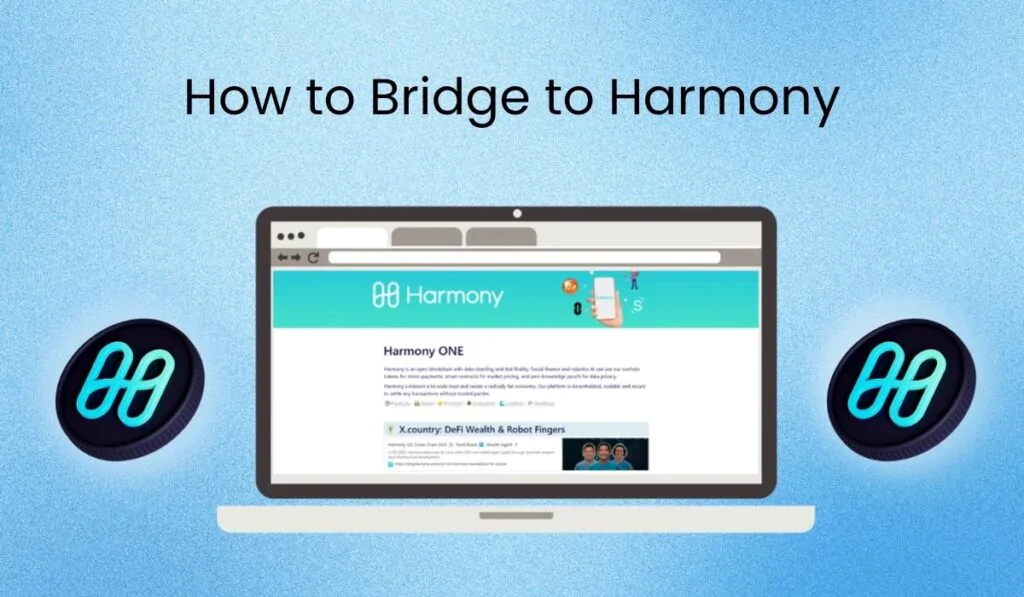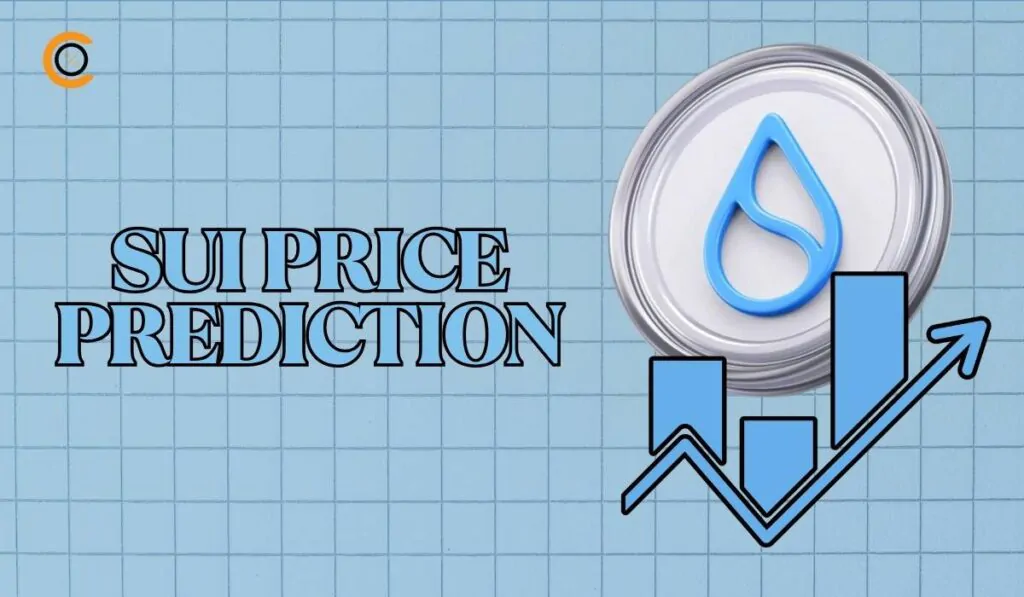Best Way to Buy Cryptos with Slash
Slash is a crypto payments app that allows users to send and receive crypto from anywhere at very low fees. If you’re seeking to buy cryptocurrencies securely with Slash, we recommend Zoomex as the best crypto exchange for you.
With access to over 200 cryptocurrencies, 200+ trading pairs, and up to 150x leverage, Zoomex is one of the best crypto exchanges for active traders. Users can access fees as low as 0.02% for makers and 0.06% for takers on USDT and inverse perpetual contracts.
The platform also offers various passive income products, including Copy trading, Lucky draws, games, and many more. That enables users to earn extra income while trading on the platform.
Additionally, Zoomex has integrated Slash as a direct payment method for users to buy cryptos instantly with low fees on the exchange. Follow the step-by-step guidelines below to complete your purchase securely.
Step 1: Create your Zoomex account
Create an account on Zoomex using your phone number or email address. The platform doesn’t require KYC verification to buy cryptos, so you can purchase cryptos immediately after signing up. If you’re a new user, log in to your Zoomex account.
Step 2: Go to “Buy Crypto”
Click on “Buy Crypto” at the top of the homepage and select “Slash Deposit” from the drop-down menu.
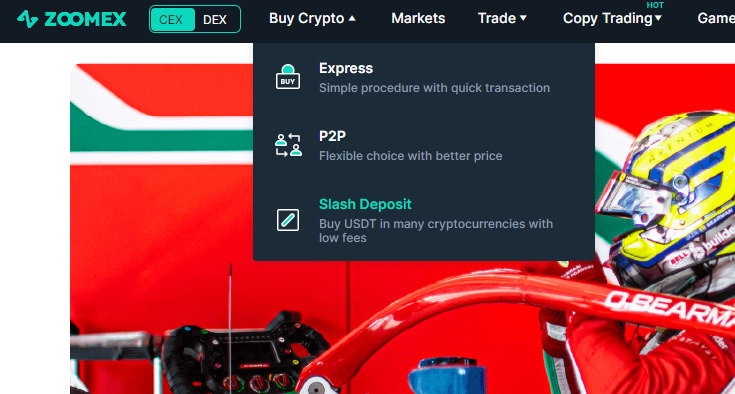
Step 3: Input your Order Details
It is important to note that Zoomex only supports USDT deposits through Slash. However, you can deposit any crypto of your choice from your Slash account, and it will be automatically converted into USDT in your Zoomex account. Proceed to enter the amount of USDT you want to deposit and click “Confirm Order” to create an order.
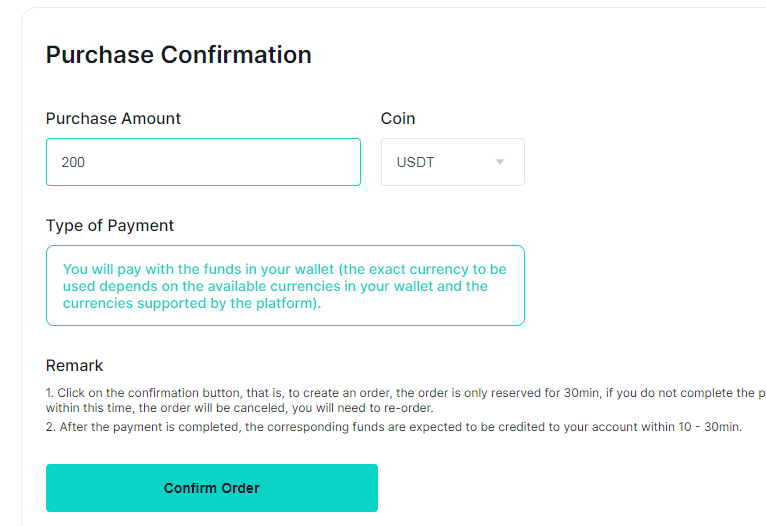
Step 4: Proceed to pay with Slash
Next, you’d be required to connect your WalletConnect or Metamask wallet, from which you will select the token to pay with. Once you’ve connected your wallet, select your preferred token from your wallet, and the corresponding equivalent in USDT will be deducted to deposit to Zoomex. Once your transaction is verified, your USDT will be credited to your Zoomex account.
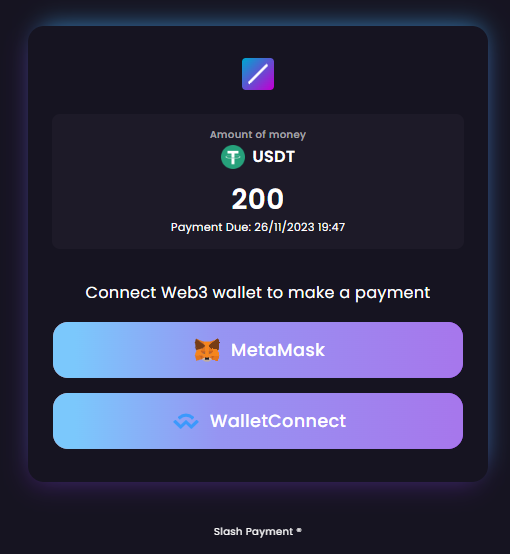
About Slash
Slash is a web3 payments provider for merchants to send and receive cryptocurrencies seamlessly at low fees. The platform is integrated into popular exchanges and supports hundreds of ERC-20 tokens for users to use for depositing cryptos. Additionally, it offers speedy transactions, allowing merchants to receive real-time payment confirmation. That makes it a very convenient option for buying and selling cryptos.
Bottom Line
Slash is one of the best options for users who already own some crypto to deposit their cryptos into popular exchanges for seamless trading. We recommend Zoomex as the best crypto exchange to buy cryptos with Slash as it offers a direct payment option through Slash for users to deposit cryptos and offers very low fees. If you’re seeking to buy cryptos instantly with Slash, sign up on Zoomex and follow the comprehensive guidelines above to help you make a purchase.