Payment services like SEPA provide a secure and convenient way to buy crypto with a traditional bank account. As an added benefit, some cryptocurrency exchanges accepting SEPA transfers do not charge transaction fees. If you’re looking for the most secure way to buy crypto while completely avoiding charges at the same time, you can purchase crypto on Bitvavo and Bitget. In this article, we walk you through how to buy cryptocurrency with BW Bank using SEPA transfer.
Can I Buy Cryptos with BW Bank?
Yes, you can buy with funds in a BW Bank through a crypt exchange. Being a traditional bank, you cannot directly trade crypto with a Baden-Württembergische Bank account. However, crypto exchanges that support bank transfer payment methods allow you to fund a transaction from your BW bank account. This guide will focus on how to buy cryptocurrencies on Bitget and Bitvavo with your BW bank account using SEPA transfers.
How to Use BW Bank to Buy Cryptocurrencies on Bitget
Bitget is a trusted cryptocurrency platform that allows users to buy, send, and swap over 590+ cryptocurrencies, including Bitcoin and Ethereum. The leading exchange provides options for users interested in trading futures, spots, and bitcoin copy-trading. Thanks to its user-friendly interface, beginners will not have any difficulty with trading on this platform. Bitget also offers competitively low transaction fees for deposits and withdrawals.
Step 1: Create a Bitget Account and Verify your Identity
The first step is to register with Bitget and disclose your identity. Creating an account on Bitget is simple. Head to the official site and click the “Sign Up” button on the homepage. Fill out the sign-up form and click “Create Account.” You’ll receive a mail containing a code for verifying your email. Copy the code and paste it into the field provided by Bitget to complete the registration.
To unlock full access to the amazing features of Bitget, you must disclose your identity. In compliance with KYC regulations, cryptocurrency exchanges are required to demand this information. Upload a government-issued document and take a selfie to verify its authenticity. Bitget reviews and approves your information if everything checks.
Step 2: Go to Deposit
Now the platform is all yours! Go to the “Buy Crypto” tab on the left-hand side of the header and select “EUR” as your preferred currency. In the drop-down list of payment options, select “Bank Deposit” and the platform takes you to the payment page.
Step 3: Select Payment Method
Tick SEPA as your EUR deposit method and hit the “Continue” button. Enter the amount of fiat you want to deposit. Bitget prints out the details of the receiving account. Copy the information.
Step 4: Initiate Transfer from Your Baden-Württembergische Bank
Go to your BW bank app and send the specified sum of euros to the provided payee details. After transferring the funds from your bank app, go back to Bitget, and click “Completed.” Select “OK” in the pop-up menu if you are sure you have transferred the funds.
Your Bitget wallet will be funded with euros which you can exchange for any cryptocurrency of your choice.
How to Use BW Bank to Buy Cryptocurrencies on Bitvavo
Bitvavo is a popular cryptocurrency exchange for trading over 200 different cryptocurrencies in compliance with regulations at one of the lowest transaction fees. Created in 2018 to bridge traditional currencies and digital assets, Bitvavo currently has more than 1 million active users and is currently one of the biggest trading platforms in Europe.
1. Register on Bitvavo and Verify your Account: To get started, visit Bitvavo’s official website and click the “Sign Up” button. Enter your first name, last name, and resident address in the given field and click “Create Account.” Next, type your email, and a strong password, and click the “Create Account” button again. Use the confirmation link sent to your email by Bitvavo to verify your account. Although you will be able to access the platform, Bitvavo prevents you from using some core functions like depositing currency. To get full access to the platform, verify your identity by uploading a government-issued document such as your National ID card, Passport, or Driver’s License.
2. Select your Payment Method and Fill in the Order Details: Once Bitvavo reviews and approves your document, you’re good to go! Find your way to the payment page by clicking the “Deposit” tab. Then, approve the prompt to verify your account. Next, enter the amount of Euros you wish to deposit and copy the details or scan the QR code from your BW bank app.
3. Transfer Euros from your BW bank app: Authorize the transfer of the exact amount of fiat from your BW bank app to Bitvavo using the specified transaction details. Head back to Bitvavo to confirm the transfer. You’ll get a notification from Bitvavo once the funds have been released to your in-app wallet.
4. Buy Crypto: After loading your Euro wallet with funds, you can trade it for any cryptocurrency supported by Bitvavo.
About Baden-Württembergische Bank
Founded in 1871, the Baden-Württembergische Bank is a credit institution formerly known as Württemberg Central Bank. In 2005, all its stakeholders were forced out and it became a dependent institution under Landesbank Baden-Württemberg. Headquartered in Stuttgart, Germany, the bank offers different financial products and services such as online banking, loans, and cards.
Conclusion
There’s no safer way to purchase crypto than with SEPA transfer. This cross-border payment system is faster than other wire transfers, making it great for crypto-related transactions. Bitget and Bitvavo provide a seamless process for leveraging SEPA transfer to buy crypto at zero transaction fees.


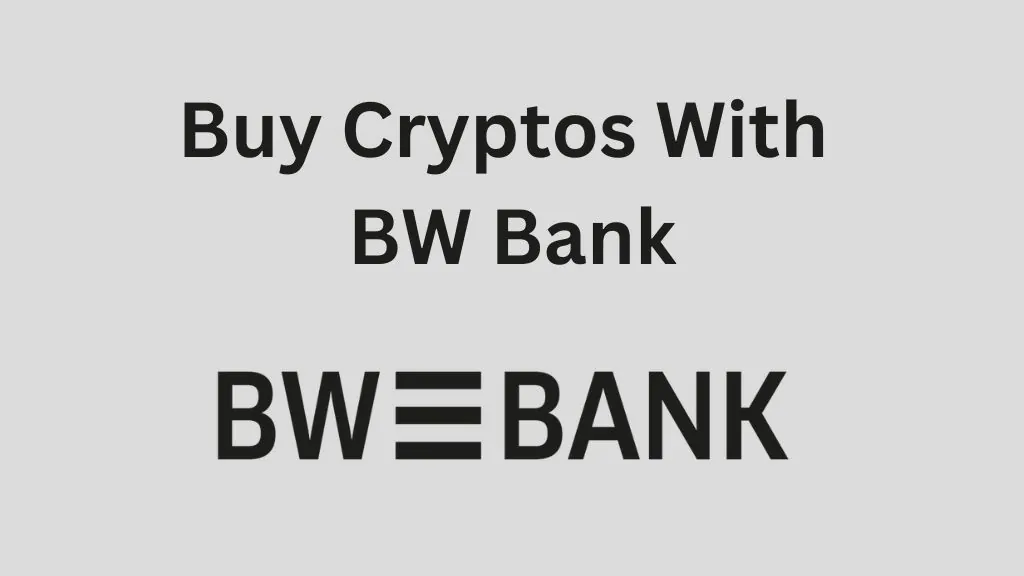
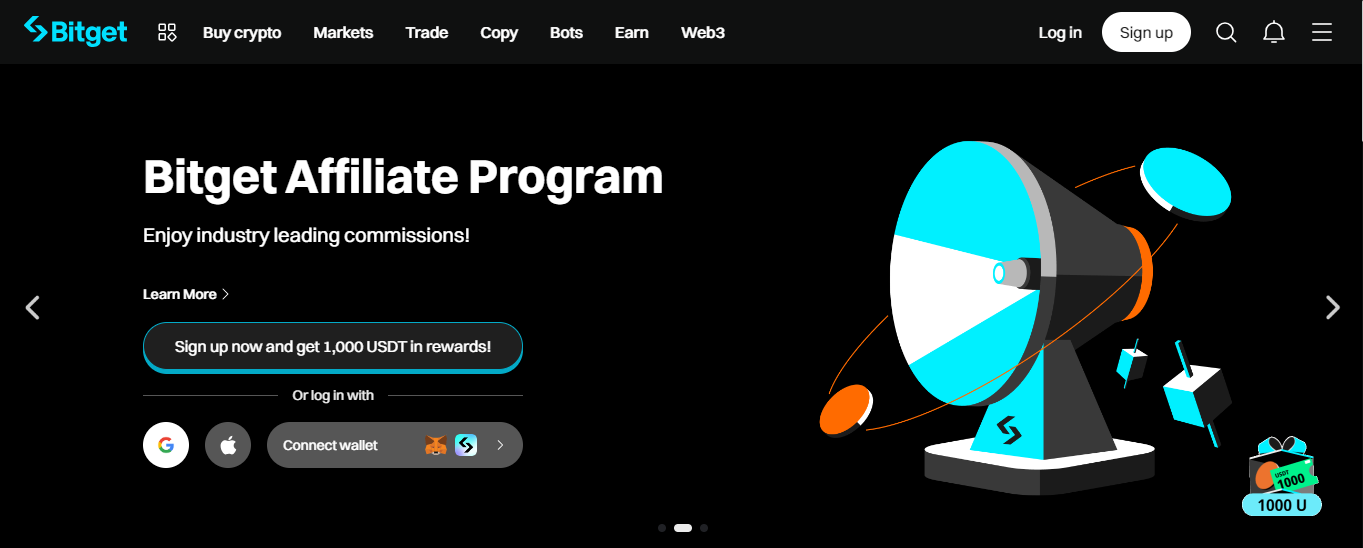
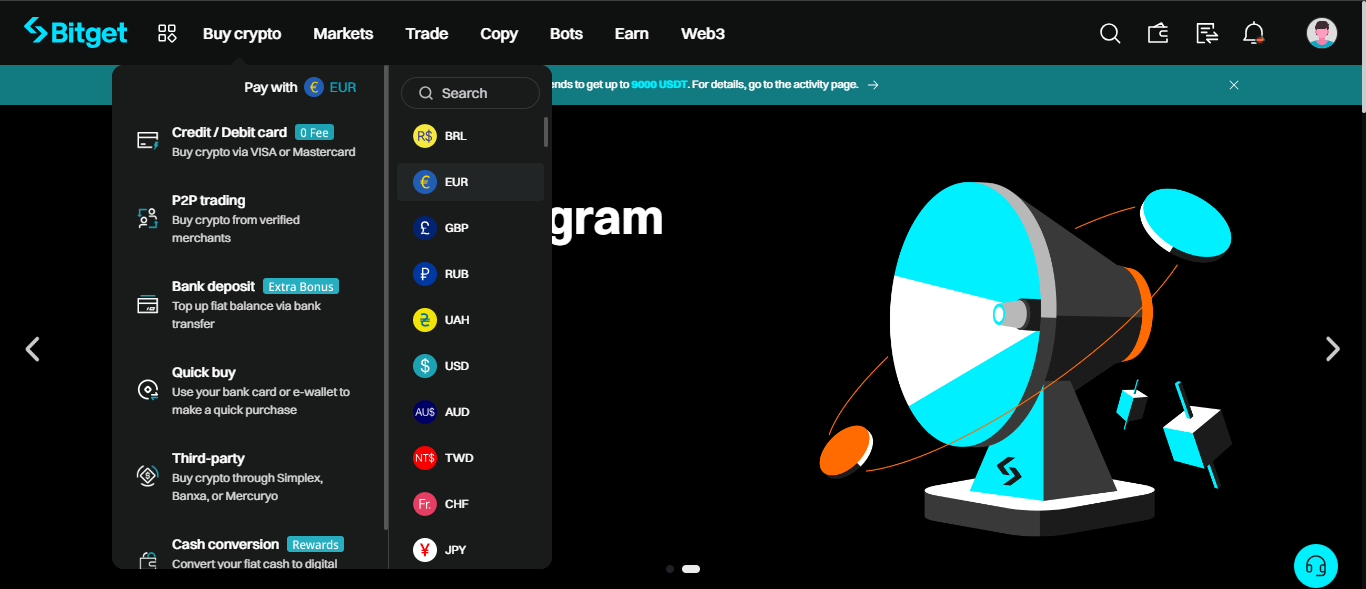
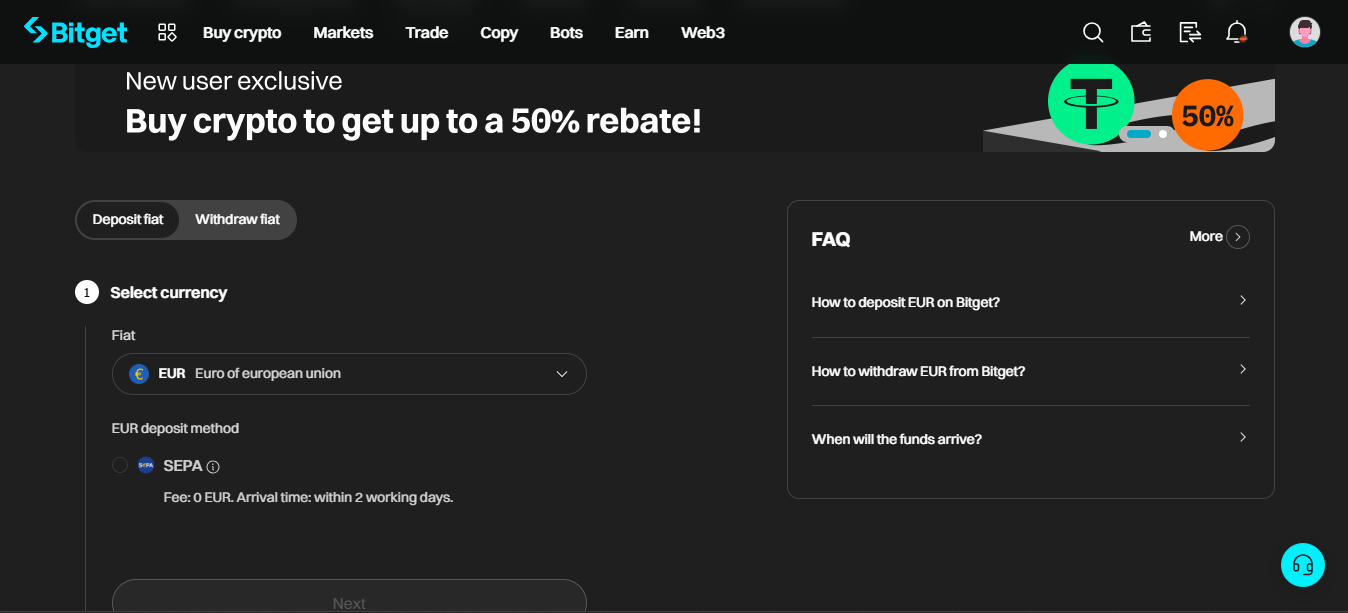
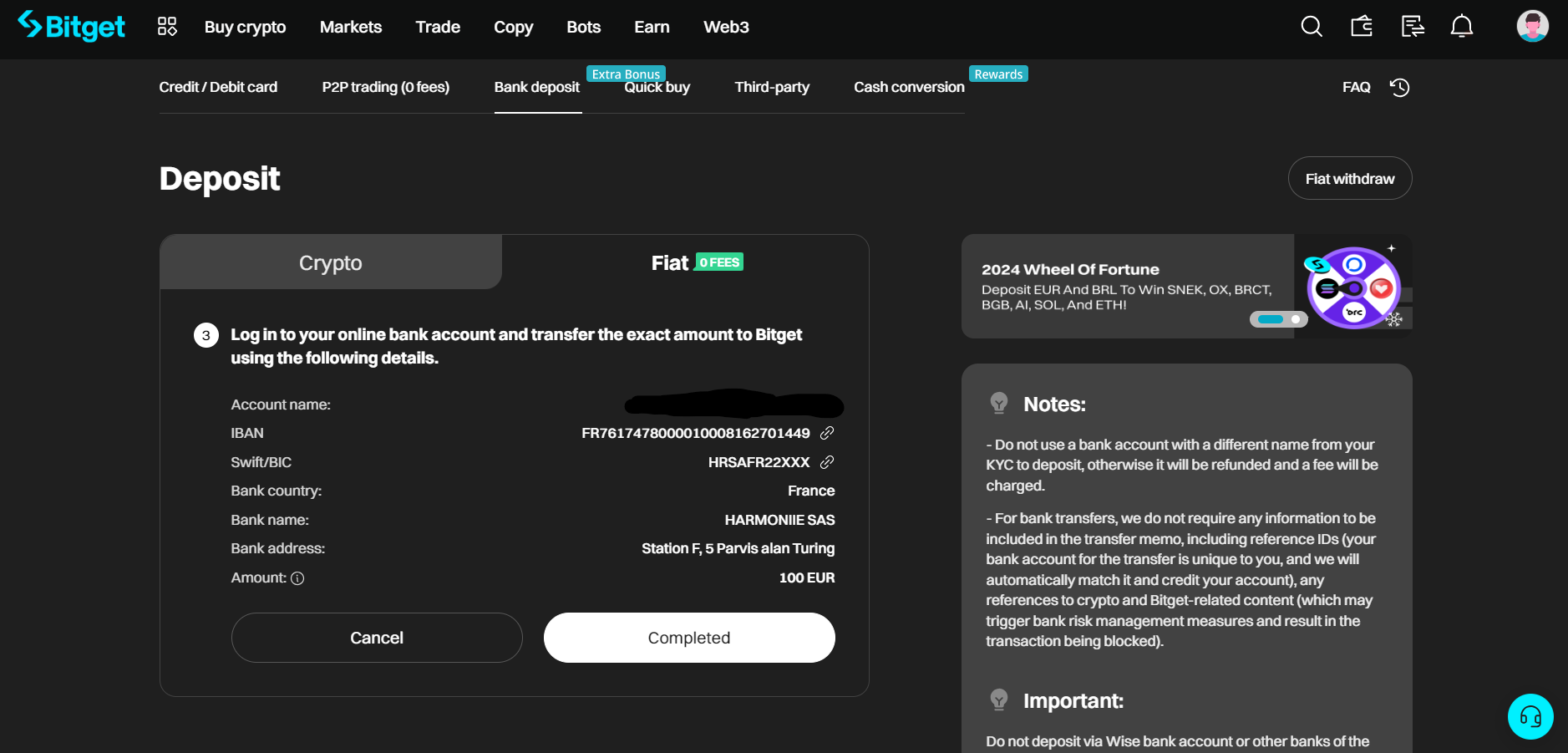
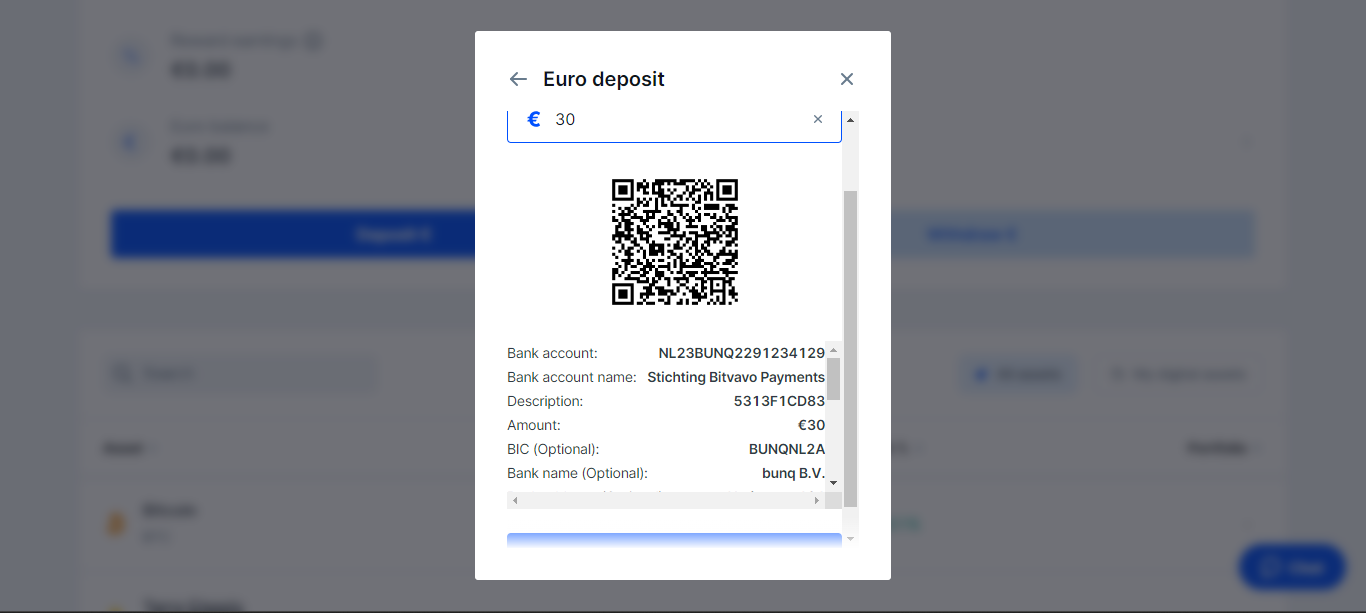


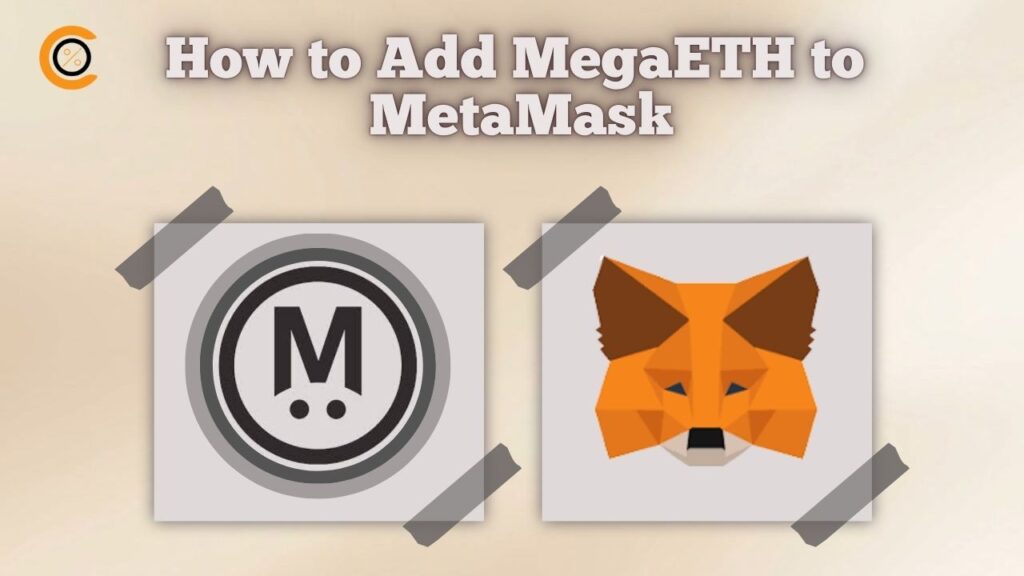

![How to Change the Language in Phantom [2026]](https://www.cryptowinrate.com/wp-content/uploads/2026/02/How-to-Change-the-Language-in-Phantom-2026-1024x576.jpg)