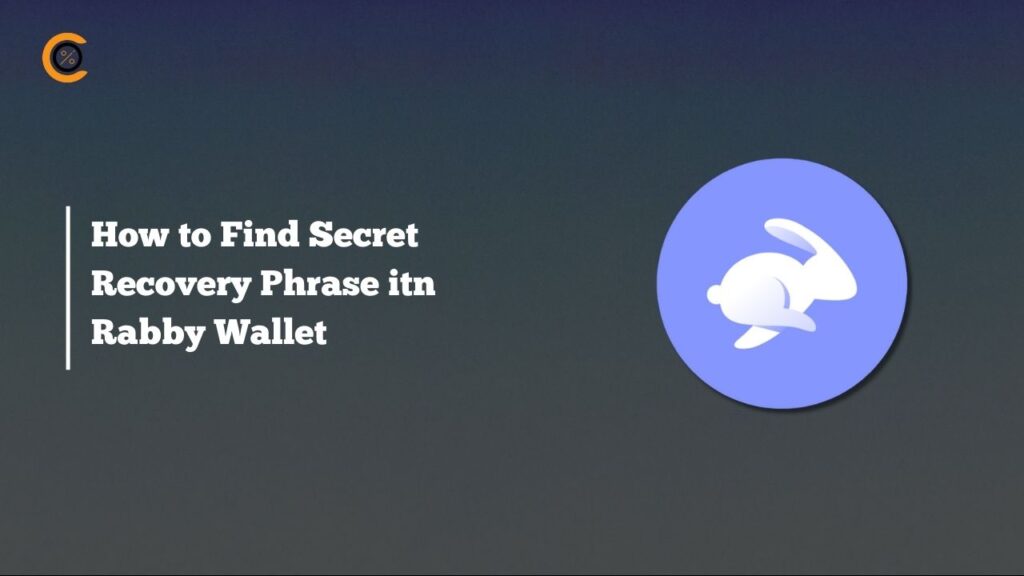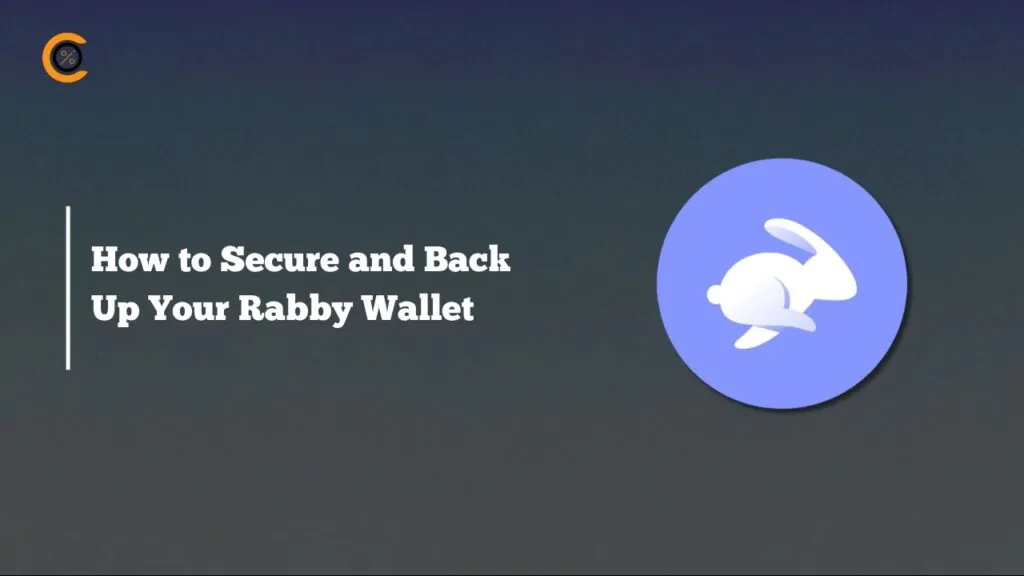BitBox02 is a hardware wallet built by Swiss company, Shift Crypto. The wallet provides several interesting features including an invisible touch sensor and an OLED display.
In this wallet review, we’ll examine the qualities and features of BitBox02 Wallet, as well as the necessary information you need when using the device.
BitBox02 Overview
BitBox02 is an open-source hardware wallet that is designed to store crypto assets through a highly secure functional system that is built into the drive. With BitBox02, you never have to worry about losing your cryptocurrencies, due to a resourceful backup system that is done unto a micro SD card, which users can utilize.
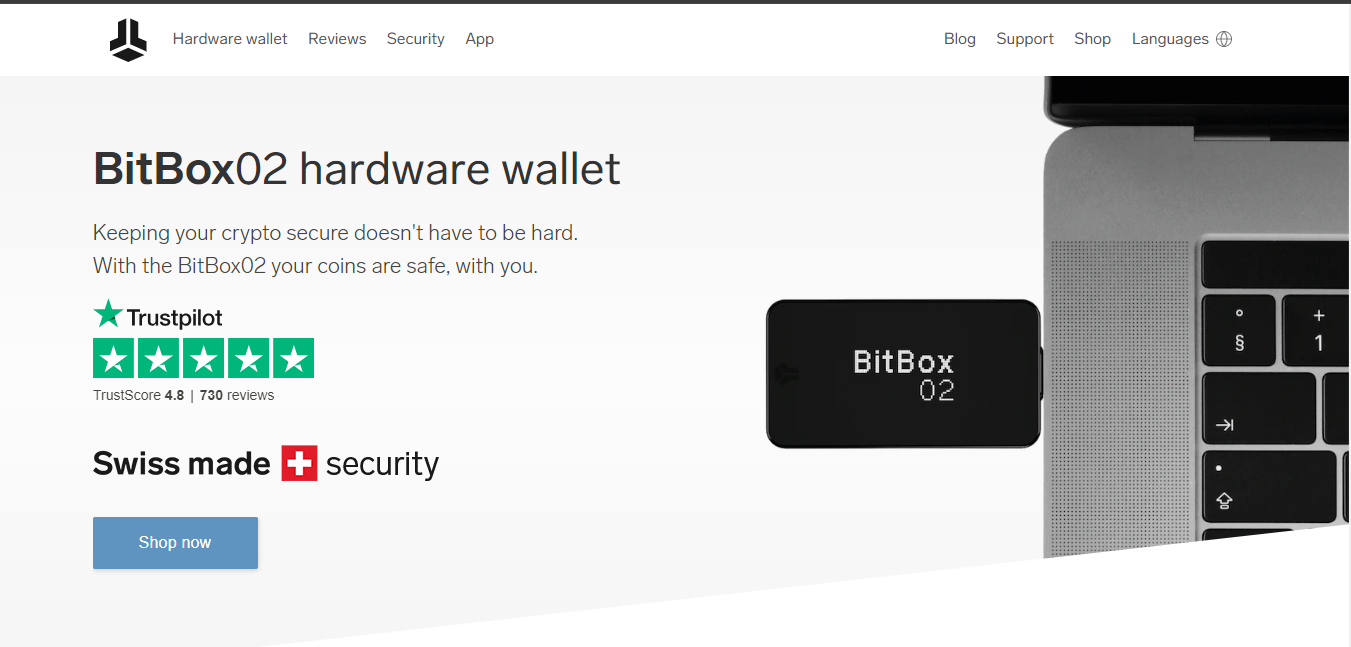
The BitBox02 Wallet can house 1500+ cryptocurrencies, which include BTC, ETH, LTC, and over 1000 ERC20 tokens. It is also straightforward to use and possesses a USB-C port that can be connected to computers and Android phones for use. The hardware is currently not compatible with iOS products.
What’s more? BitBox02’s usability is top-notch, or what you may call remarkable. Some of its key defining features include an easy assembling process, invisible touch sensors, an OLED display function that shows the transactions are taking place to ensure you’re not making any mistakes, and a secure chip that ensures no information is lost.
Additionally, Shift company has developed two incredible versions of the wallet:
- A custom wallet that houses 1500+ cryptocurrencies.
- A rich Bitcoin-only hardware that only supports the storage of BTC, designed by the company for purists.
One of the major highlights of the BitBox02 Wallet is the security measures that it has been reinforced with. The wallet is laced with security protocols that ensure the safety of your funds all through your use of the wallet.
Furthermore, just in case you need some extra convincing about the BitBox02 hardware wallet, you can check out some of the amazing reviews that customers leave behind on Trust Pilot.
Pros and Cons
| 👍 Pros | 👎 Cons |
|---|---|
| ✅ Optional backup of funds on a micro SD card | ❌ Not available on iOS devices |
| ✅ Can store 1500+ cryptocurrencies | ❌ A low range of features on the mobile app |
| ✅ Has a Bitcoin-only hardware version | |
| ✅ Open-source for transparency | |
| ✅ Custom dual chip design | |
| ✅ Quality user experience |
BitBox02 setup
You’ve just gotten the BitBox02 hardware wallet and need to set it up. You can follow these straightforward steps:
1. Download the BitBox02 app on your Android or computer from the official website.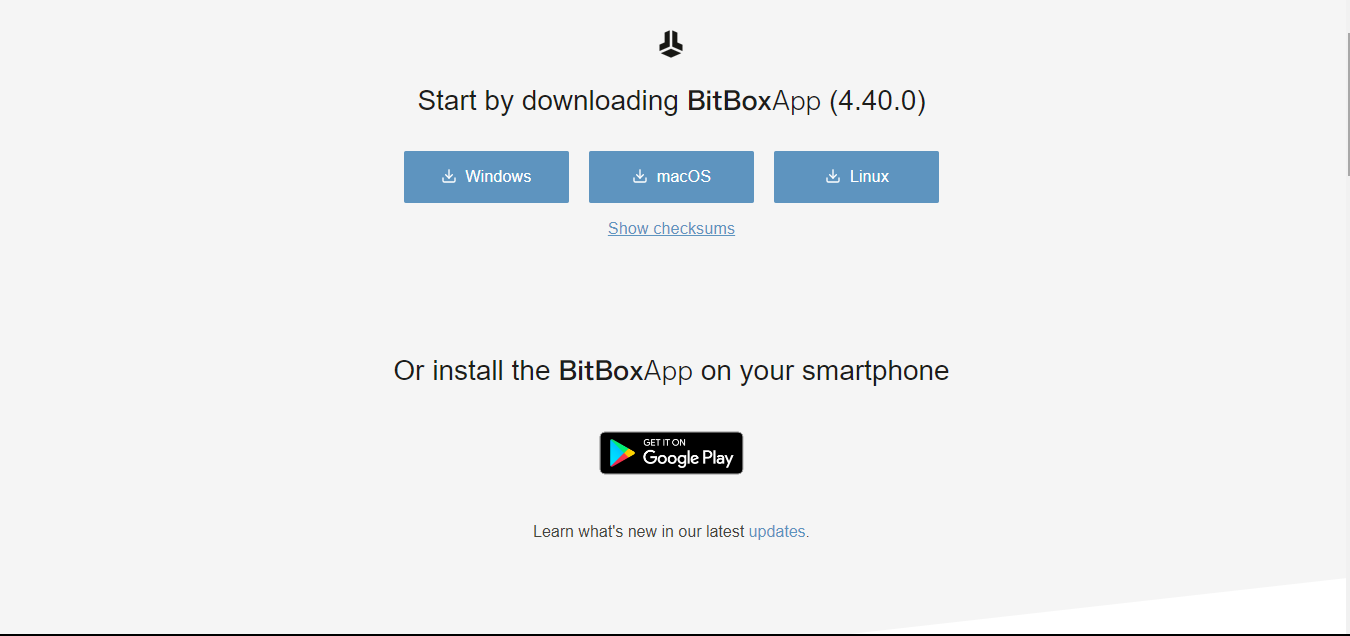
3. You will need to set up the hardware on your device using the mobile app. Just follow the setup process, including installing the firmware and password using the touch sensor.
4. Create a backup onto the SD card.
5. You’re all done. Start making deposits through the app and set a custom transaction fee.
BitBox02 Features
BitBox02 is all about crypto asset security and protection. The hardware and software of the wallet were built from the ground up by a team of Bitcoin and Crypto experts, with a priority of security in view.
BitBox02 has some excellent features that accompany its security measures. From its invisible touch sensors to its quick backup and restore function, BitBox02 makes it easy to store cryptocurrencies without worrying about losing them.
Let’s proceed to observe some of the qualities that BitBox02 offers.
Invisible touch sensors
As mentioned earlier, a major feature that the BitBox02 hardware wallet offers users is capacitive touch sensors that allow you to navigate through the app on any of your devices.
- Tapping on the USB-C drive is to navigate and select options.
- You slide to verify addresses.
- Holding helps you prevent accidental transactions.
OLED Display
BitBox02 hardware wallet has a built-in OLED (Organic Light-Emitting Diode) display. There is a large 128 x 64px display that lets you verify directly on the BitBox02 what you are about to confirm, including all transaction details before signing.
Bitcoin-only Edition
The BitBox02 also has a Bitcoin-only edition that is designed to store only Bitcoin. 
Mobile app
BitBoxApp, a companion software for Android, allows you to easily buy, secure, and spend cryptocurrency. The app is mobile-ready and can be used on the go by downloading it to your Android device and connecting your BitBox02 via USB-C.
Multiple languages are supported by the app, including English, German, French, Hebrew, Hindi, Italian, Japanese, Malay, Persian, Portuguese, Russian, Slovenian, Spanish, Turkish, Bulgarian, and Chinese. The BitBoxApp is also compatible with wallet apps like Electrum, Specter, Sparrow, and MyEtherWallet.
BitBox02 Security
The BitBox02 is a hardware wallet that prioritizes security and privacy. The security protocols are classified into these groups:
- Firmware & Software Security
- Physical protection
- Wallet backup
- Security audit & bug bounty program
Here are a few of the security measures put in place to ensure the safety of your assets.
Dual chip security
It has a dual-chip security architecture that provides multiple layers of protection to your wallet. The miniature computer inside the BitBox02 allows running open-source security code that is available from high-quality publicly-vetted repositories. A separate secure chip, the ATECC608B, hardens access to your wallet in multiple ways. The dual-chip security concept was pioneered in the original BitBox. The BitBox02’s hardware and software were built from the ground up, prioritizing security, with multiple external security teams reviewing its design and implementation.
Instant Micro-SD backup
The BitBox02 has a microSD card backup feature that allows you to create a backup of your wallet seed. The backup is encrypted with a user-defined password to prevent attackers from accessing your funds in case they get hold of the SD card.
The microSD card backup is a standard backup for the BitBox02, and it is quick and reliable. It is recommended to use multiple microSD cards for redundancy.
Bug bounty program
BitBox02 has a bug bounty program that encourages independent security researchers to review the firmware code and responsibly disclose any vulnerabilities they find. The firmware code is fully open-source, and the company runs a bug bounty program to encourage reviews by independent security researchers. The BitBox02’s firmware has deterministic builds, which means you can verify what you are installing.
BitBox02’s threat model is designed to protect you from attackers who try to steal your funds, make you lose funds, or compromise your privacy without unlocking the device first.
Encrypted USB channel
The BitBox02 includes an encrypted USB channel for secure communication between the device and the host computer. The noise protocol is used to encrypt the USB connection between the BitBox02 and the host computer, preventing any virus sniffing the USB channel from understanding it.
Conclusion
Bitbox02 hardware wallet is an offline wallet that helps store 1500+ cryptocurrencies. It has a friendly user interface with high-level security. Users can also backup their funds to a Micro SD card to prevent any loss of funds.
Although there are a limited number of features on the mobile app, the wallet still offers great features that users can enjoy when using it. The wallet has also received great reviews from users all over the world on Trustpilot.
In conclusion, BitBox02 is a highly recommended hardware wallet for any crypto user to secure their assets.



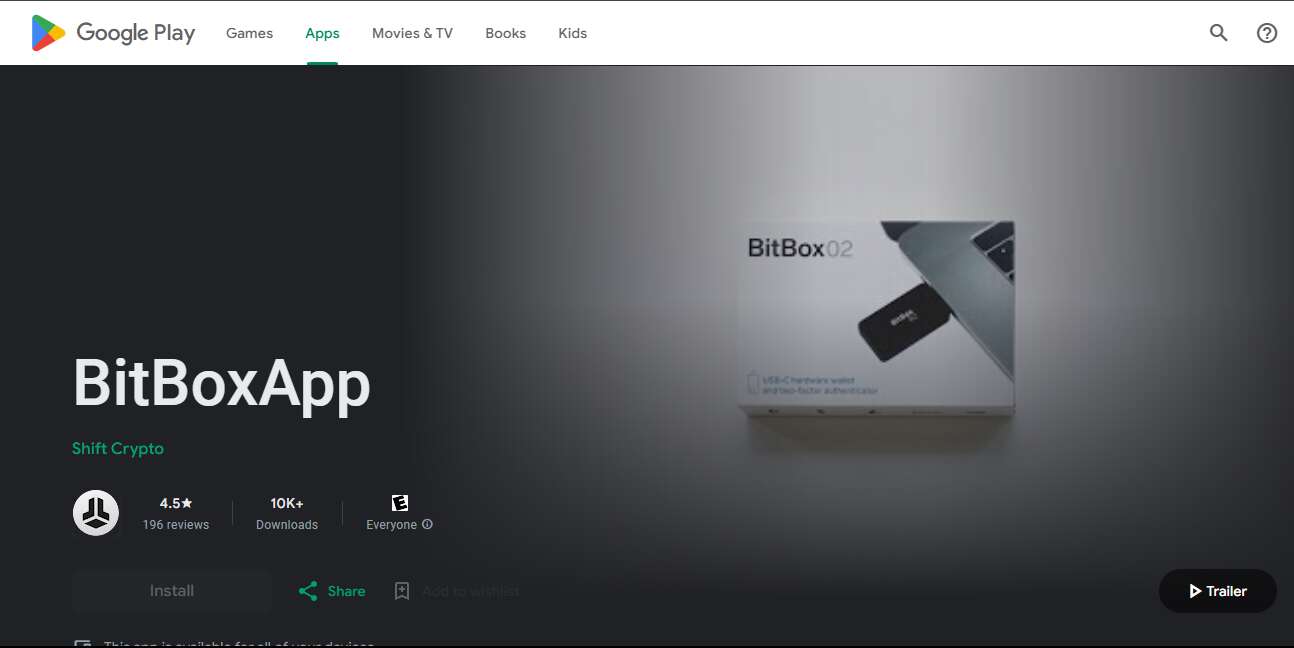
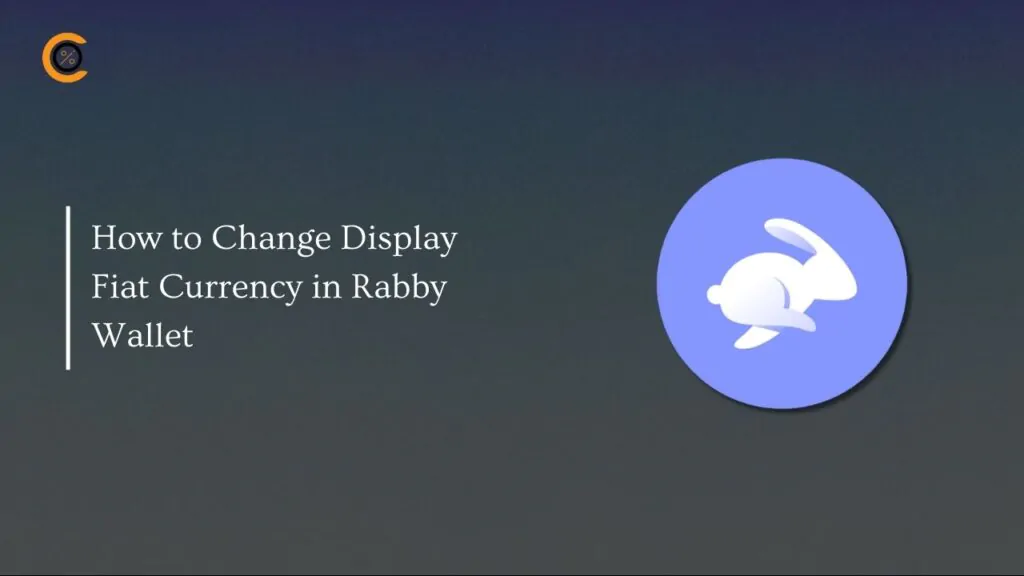
![How to Change Language in Rabby Wallet [2025 Guide]](https://www.cryptowinrate.com/wp-content/uploads/2025/12/How-to-Change-Language-in-Rabby-Wallet-2025-Guide-1024x576.jpg)