Optimism ist eine Community-basierte Layer-2-Lösung für die Ethereum-Blockchain und bietet eine umfassende Infrastruktur für die dezentrale Anwendungsentwicklung mit schnelleren Transaktionen und niedrigeren Gebühren. Es unterscheidet sich von anderen Schicht-2 Lösungen durch seine dezentrale Governance-Struktur, die sich bei Community-Entscheidungen nicht allein auf Token-Inhaber verlässt, sondern auch den Input der Community berücksichtigt. Der native Token $OP spielt eine zentrale Rolle im Ökosystem, indem er den Inhabern das Recht einräumt, Governance-Entscheidungen zu treffen. In diesem Leitfaden erfahren Sie, wie Sie Optimism-Token kaufen und die beste Handelsplattform für Ihren Token-Handel auswählen.

Wo kann man $OP kaufen?
Das Optimism-Ökosystem soll Innovation und Wachstum durch seinen Fokus auf Community-Beiträge und Governance fördern. Obwohl der $OP-Token auf den meisten führenden Handelsplattformen verfügbar ist, sollten Sie Ihre Entscheidung unter Berücksichtigung von Faktoren wie Sicherheit, Zugänglichkeit, Liquidität, wettbewerbsfähigen Plattformgebühren und Vorteilen wie Anmeldeboni und Staking-Prämien treffen.
Im Folgenden sind einige der führenden Krypto-Börsen aufgeführt, an denen Sie Optimism-Token kaufen können, zusammen mit ihren einzigartigen Vorteilen:
Austausch |
Gebühren↑
|
Liquidity↓
|
Bonus↓
|
KYC↓
|
|---|---|---|---|---|
| Blofin | 0.10 % Hersteller, 0.10 % Nehmer | $ 433.20M + | $5,000 | Nein |
| BYD Fi | 0.00 % Hersteller, 0.10 % Nehmer | $ 163.71M + | $300 | Nein |
| bitget | 0.10 % Hersteller, 0.10 % Nehmer | 1.41 Mrd. USD + | $20,000 | Ja |
| MEXC | 0.05 % Hersteller, 0.05 % Nehmer | 1.40 Mrd. USD + | $20,000 | Ja |
| Phemex | 0.10 % Hersteller, 0.10 % Nehmer | $ 78.45M + | $8,800 | Ja |
So kaufen Sie Optimismus-Token
Wir werden verwenden bitget um Optimism-Token ($OP) zu kaufen, eine erstklassige Börse, der über 8 Millionen Nutzer vertrauen. Bitget erhebt eine pauschale Gebühr von 0.10 % für Maker- und Taker-Orders und entspricht damit den Branchenstandards. Das Besondere an Bitget ist die Möglichkeit, einen effektiven Jahreszins von 1.5 % auf Ihre Krypto-Bestände zu erzielen. Die Plattform unterstützt über 871 Kryptowährungen und bietet außerdem einen umfangreichen Bereich für den Futures-Handel.
Neue Benutzer können bis zu 20,000 US-Dollar beanspruchen in Boni, und der Besitz des nativen Tokens von Bitget (BGB) kann Sie für zusätzliche Rabatte bei den Handelsgebühren qualifizieren. Mit seinen niedrigen Gebühren, passiven Verdienstmöglichkeiten und einer großen Auswahl an Vermögenswerten ist Bitget eine zuverlässige Plattform für den Kauf von OP.
Nachfolgend haben wir alle Schritte aufgelistet und aufgeschlüsselt, wie Sie $OP auf Bitget kaufen können:
Schritt 1: Starten Sie Ihren Browser und navigieren Sie zur Website von Bitget. Stellen Sie sicher, Registrieren und schließen Sie Ihre KYC-Verifizierung ab, um mit dem Handel zu beginnen.
Schritt 2: Nach Abschluss der Anmeldung und Verifizierung gehen Sie zur Bitget-Homepage. Bewegen Sie den Mauszeiger über das "Handel" in der Symbolleiste und wählen Sie dann "Spot" Aus dem Dropdown-Menü.
Schritt 3: Sie werden zur Bitget Spot Handelsplattform weitergeleitet. Klicken Sie auf das "Vermögenswert" Dropdown-Menü, um die Liste der auf Bitget verfügbaren Kryptowährungen anzuzeigen.
Schritt 4: Verwenden Sie die Suchleiste zum Eingeben „OP“, dann wähle die „OP/USDT“ Paar, um Optimism (OP) auf der Bitget Spot-Plattform zu kaufen.
Schritt 5: Die Handelsschnittstelle zeigt alle relevanten Optimism-Details an, einschließlich Preisdiagramme, Auftragsbücher und Handelstools zum Kaufen und Verkaufen.
Schritt 6: Suchen Sie den Buy / Sell Panel auf der rechten Seite, wo Sie entweder ein "Markt" or "Limit" Ordnung.
Schritt 7: Im "Gesamt" Geben Sie in das Feld den Betrag an OP ein, den Sie kaufen möchten. Sie können den USDT-Wert entweder manuell eingeben oder mit dem Schieberegler einen Prozentsatz Ihres USDT-Guthabens für den Kauf festlegen.
Schritt 8: Nachdem Sie Ihre Bestelldaten eingegeben haben, überprüfen Sie die Transaktionsinformationen sorgfältig. Klicken Sie dann auf „OP kaufen“ um Ihre Markt- oder Limit-Order zu bestätigen.
Gebühren beim Kauf von Optimism-Token auf Bitget
Bitget hält die Handelskosten niedrig mit einem Standard Gebühr von 0.10 % für Maker- und Taker-Orders. Beispielsweise fallen für einen Kauf im Wert von 100 $ OP nur 0.10 $ Gebühren an, sodass Sie 99.90 $ Optimismus erhalten. Wenn Sie den nativen Token von Bitget (BGB) besitzen, können Sie sogar noch niedrigere Gebühren von nur 0.08 % für Maker- und Taker-Trades freischalten.
Optimismus (OP)
Neues TokenTokensymbol
OP
Aktueller Preis
Laden...
Täglicher Wechsel
Laden...
Allzeithoch
Laden...
Tagestief
Laden...
Tageshoch
Laden...
24h Volume
Laden...
Marktkapitalisierung
Laden...
Verwaltung, Betrieb und Instandhaltung
Laden...
Gesamtangebot
Laden...
Max Versorgung
Laden...
So übertragen Sie $OP auf ein Web3-Wallet (MetaMask)
Viele Benutzer übertragen ihre $OP-Token nach dem Kauf in ein Web3-Wallet, um direkten Zugriff auf das Optimism Layer 2-Ökosystem zu erhalten. Dies erleichtert die Interaktion mit DeFi-Plattformen, die Abstimmung über Vorschläge und die Nutzung von auf Optimism basierenden dApps.
Optimismus ist EVM-kompatibel und MetaMask ist eine geeignete Wallet-Option. Um Optimism optimal zu nutzen, müssen Sie Ihre $OP-Token in ein Web3-Wallet übertragen. Fügen Sie zunächst das Optimism-Netzwerk hinzu. manuell an MetaMask unter Verwendung seiner RPC- und Kettendetails.
Wenn das Netzwerk eingerichtet ist, kann Ihr Wallet jetzt mit Optimism-basierten dApps interagieren, $OP senden und empfangen und Ihnen die Teilnahme an der Governance und den Ökosystem-Dienstprogrammen ermöglichen.
Schritt 1: Klicken Sie auf die "Benutzer" Symbol in der oberen rechten Ecke des bitget Homepage.
Schritt 2: Klicken Sie im Benutzersteuerungsmenü auf das "Abheben" Schaltfläche, um eine Optimism-Auszahlung von Bitget einzuleiten.
Schritt 3: Sie werden auf die Auszahlungsseite weitergeleitet. Wählen Sie "Optimismus" von der „Wählen Sie eine Münze aus“ Dropdown-Liste.
Schritt 4: Standardmäßig ist die Optimismus-Netzwerk ausgewählt ist. Falls nicht, öffnen Sie die Netzwerkliste und wählen Sie "Optimismus" Netzwerk für die Übertragung.
Schritt 5: Öffnen Sie anschließend Ihre Optimism-kompatible Brieftasche und kopieren Sie Ihre Empfangsadresse.
Schritt 6: Fügen Sie die kopierte Optimism-Empfangsadresse in das „Abhebungsadresse“ Feld.
Schritt 7: Sobald Sie Ihre Daten eingegeben haben, klicken Sie auf das "Nächster" Schaltfläche, um mit dem Auszahlungsvorgang fortzufahren.
Schritt 8: Geben Sie den Betrag der OP, die Sie abheben möchten, in das „Auszahlungsbetrag“ Feld.
Schritt 9: Überprüfen Sie sorgfältig alle Transaktionsdetails, einschließlich des zu erhaltenden Betrags und etwaiger Netzwerkgebühren. Wenn alles korrekt ist, klicken Sie auf "Abheben" um den Prozess abzuschließen.
Sie können den Status Ihrer $OP-Token-Übertragung verfolgen, indem Sie die TXN-ID auf OP Mainnet ExplorerSobald die Blockchain dies bestätigt, werden die Token in Ihrem verbundenen Web3-Wallet sichtbar.
Optimismus erklärt
Optimism ist eines der führenden Layer-2-Projekte auf Ethereum. Es nutzt optimistische Rollups, um den Transaktionsdurchsatz zu steigern und gleichzeitig die Sicherheit des Mainnets zu gewährleisten. Sein modulares Framework – der OP Stack – ermöglicht Entwicklern das Kombinieren von Komponenten wie Ausführungs- und Datenverfügbarkeitsebenen, wodurch Upgrades und benutzerdefinierte Ketten unkompliziert werden. Optimism ist vollständig EVM-kompatibel und ermöglicht Teams die Migration bestehender Smart Contracts mit minimalen Änderungen und niedrigeren Gasgebühren.
Die Governance basiert auf dem Utility-Token $OP, der den Inhabern Stimmrecht bei Protokolländerungen und der Finanzierung öffentlicher Güter gewährt. Sequenzer erhalten Gebühren in $OP, und ein Teil der Einnahmen fließt in rückwirkende Zuschüsse für das Wachstum des Ökosystems. Durch die Verbindung von Skalierbarkeit mit einem Community-First-Modell schafft Optimism eine effiziente Umgebung für die Entwicklung von dApps der nächsten Generation.
Fazit
Optimism zielt darauf ab, Ethereum-Transaktionen schneller und günstiger zu machen und gleichzeitig die volle Kompatibilität mit der Ethereum Virtual Machine zu gewährleisten. Als Governance-Token und Säule der optimistischen Rollup-Infrastruktur gibt $OP Nutzern und Entwicklern gleichermaßen Macht. Wenn Sie also an Community-Abstimmungen teilnehmen oder einfach nur Apps im Optimism-Netzwerk nutzen, legt das Wissen, wie man Optimism-Token kauft und sicher speichert, die Grundlage für langfristiges Engagement.
Häufig gestellte Fragen
1. Wofür werden Optimism-Token verwendet?
Optimism-Token ($OP) werden für die Governance im Optimism-Ökosystem verwendet und ermöglichen es den Inhabern, über Protokoll-Upgrades, Finanzierungsentscheidungen und Netzwerkrichtlinien abzustimmen.
2. Benötige ich Ethereum, um Optimism-Token zu kaufen?
Ja, die meisten $OP-Token-Paare werden gegen ETH oder Stablecoins wie USDT oder USDC gehandelt. Wenn Sie von einem DEX im Optimism-Netzwerk kaufen, benötigen Sie ETH für Gasgebühren.
3. Kann ich Optimism-Token mit einer Kreditkarte kaufen?
Ja, Börsen wie Bitget und Bitunix ermöglichen Ihnen den direkten Kauf von Optimism-Token mit einer Kredit-/Debitkarte, es können jedoch Gebühren anfallen.
4. Kann ich Optimism-Token in MetaMask speichern?
Absolut! Fügen Sie einfach das Optimism-Netzwerk zu MetaMask hinzu, und Sie können Ihre $OP-Token dort sicher speichern und verwalten.
5. Wie hoch ist der Mindestbetrag, um Optimism-Token zu kaufen?
Es gibt keinen offiziellen Mindestbetrag, aber Börsen verlangen normalerweise einen Mindestbestellwert, der oft nur 10 $ oder den Gegenwert in Ihrer lokalen Währung beträgt.



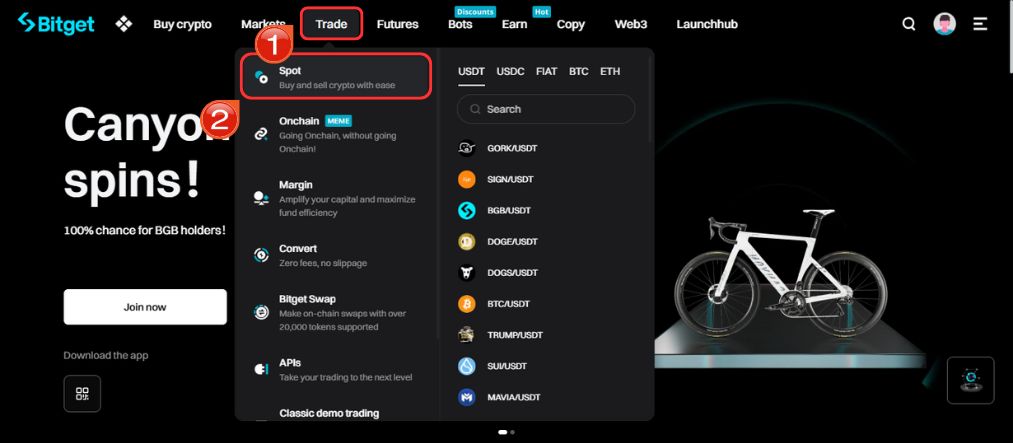
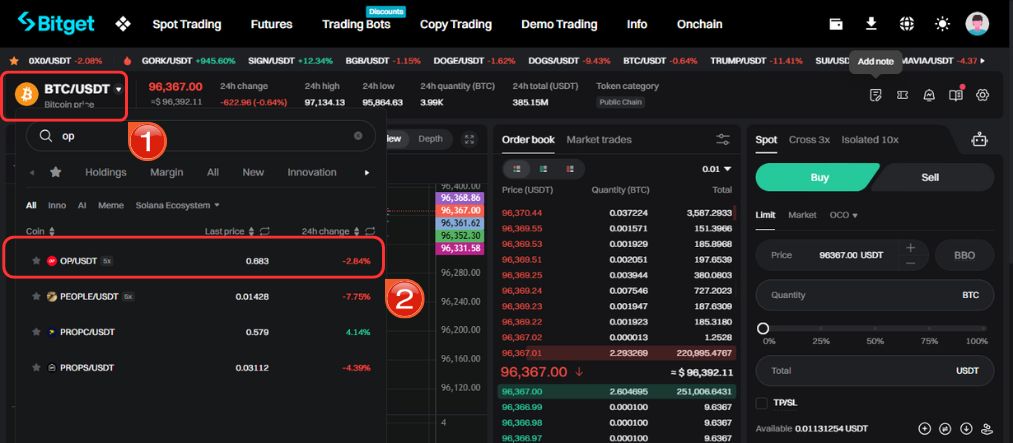
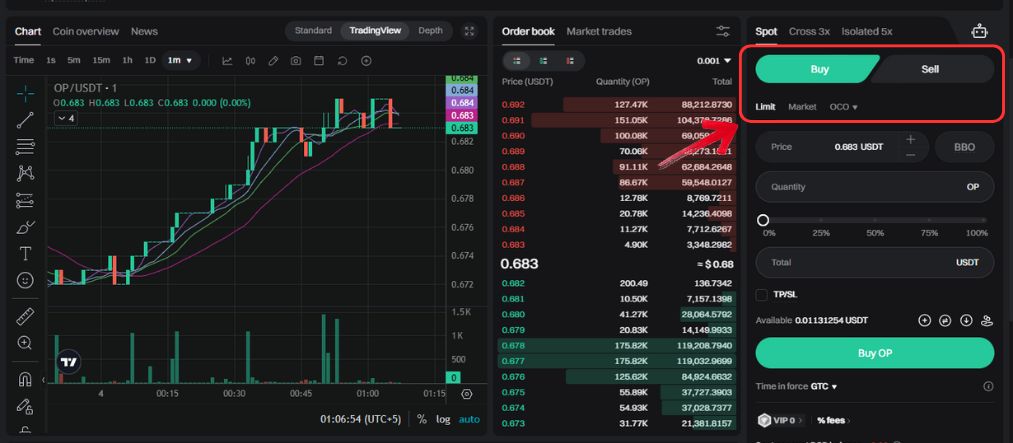
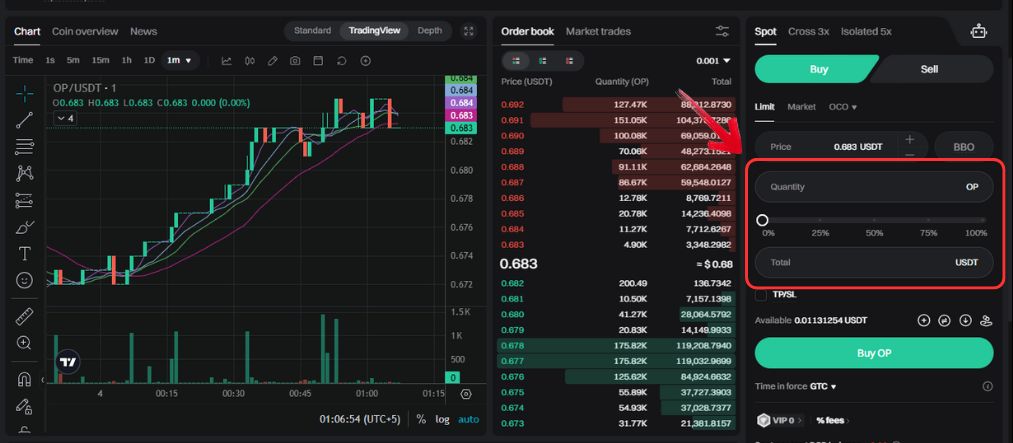
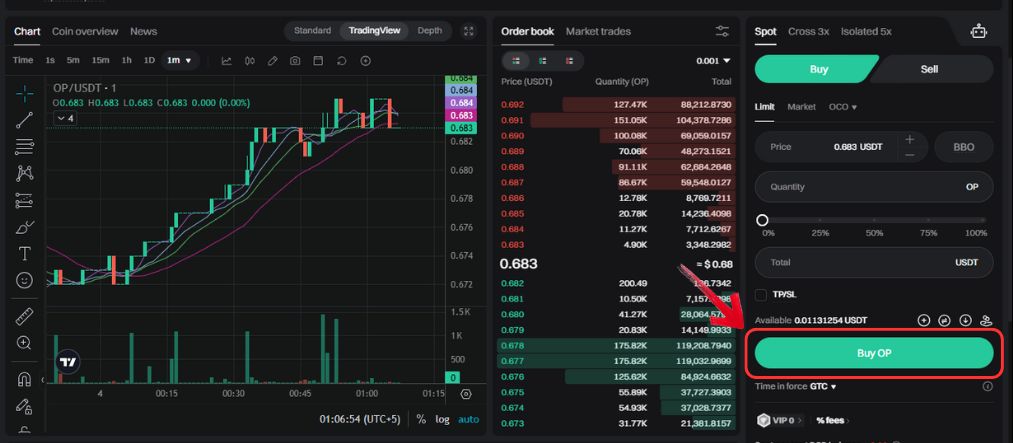




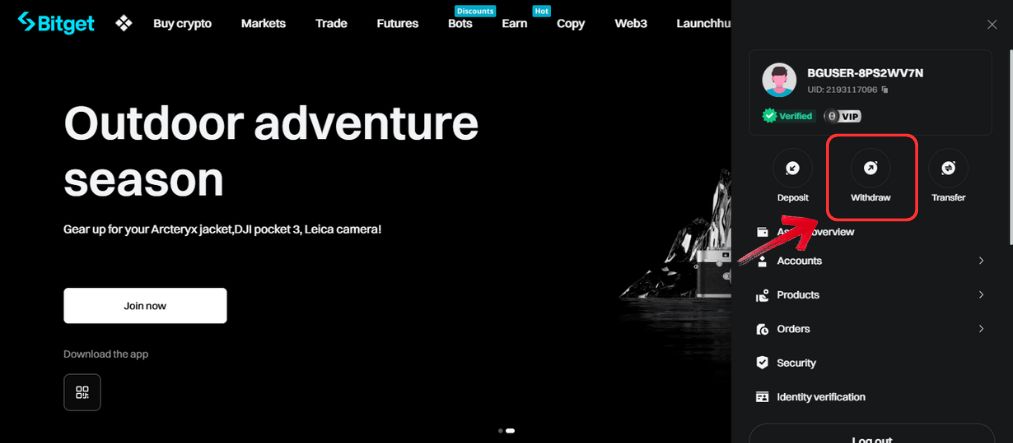
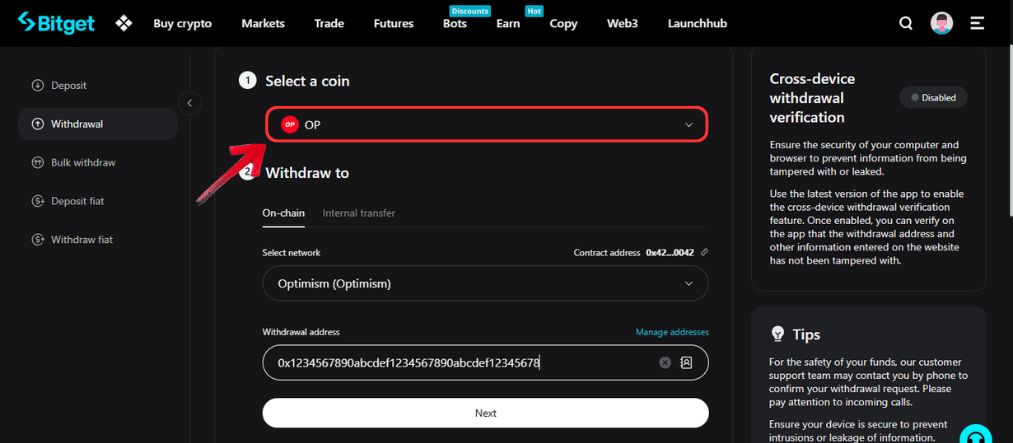
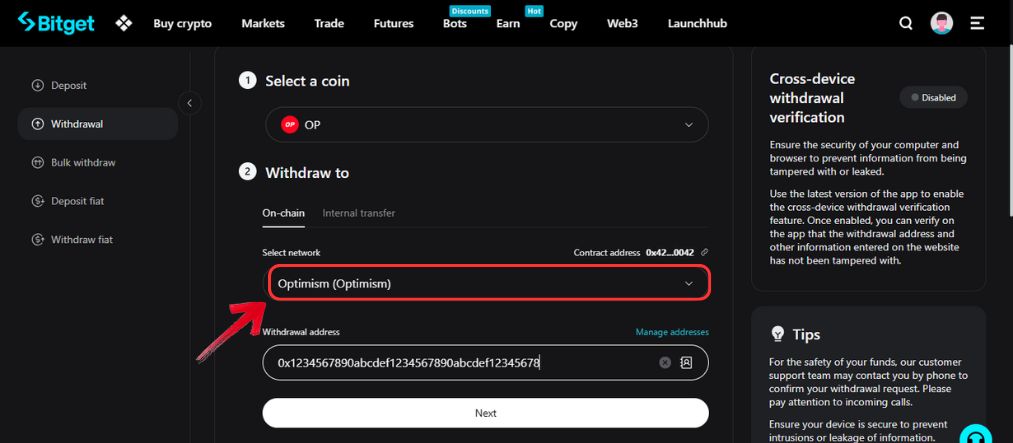
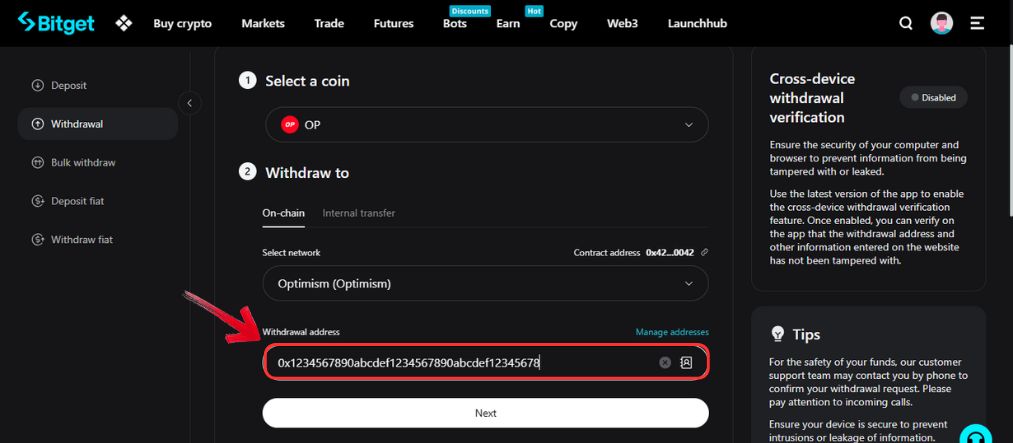
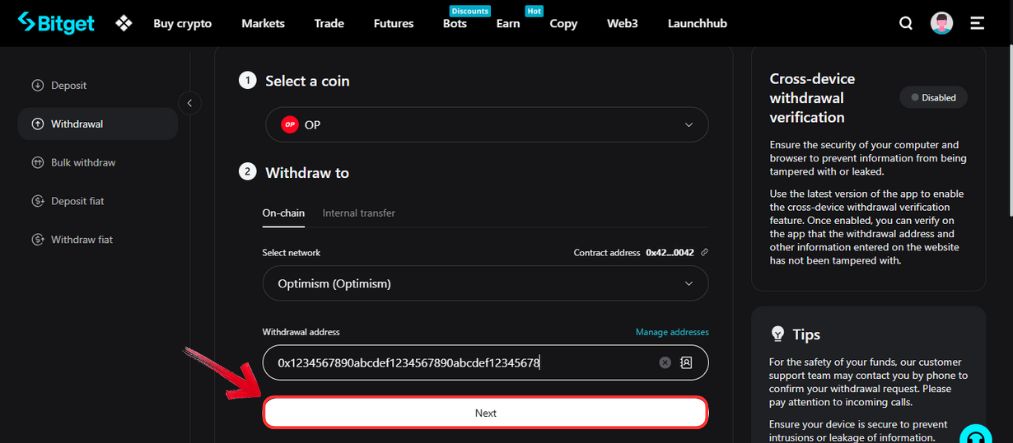
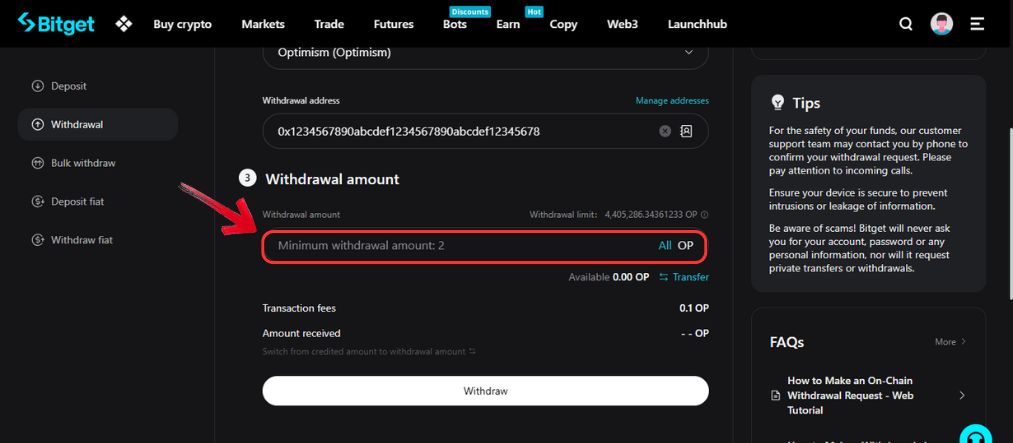
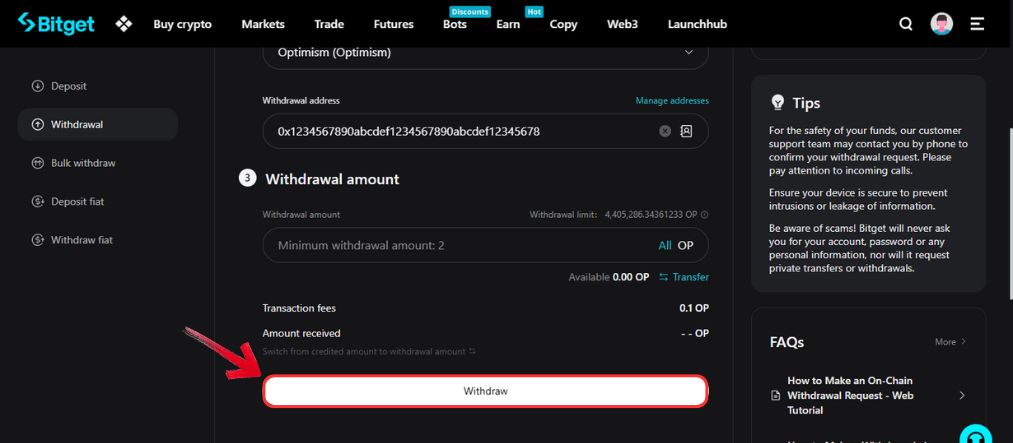
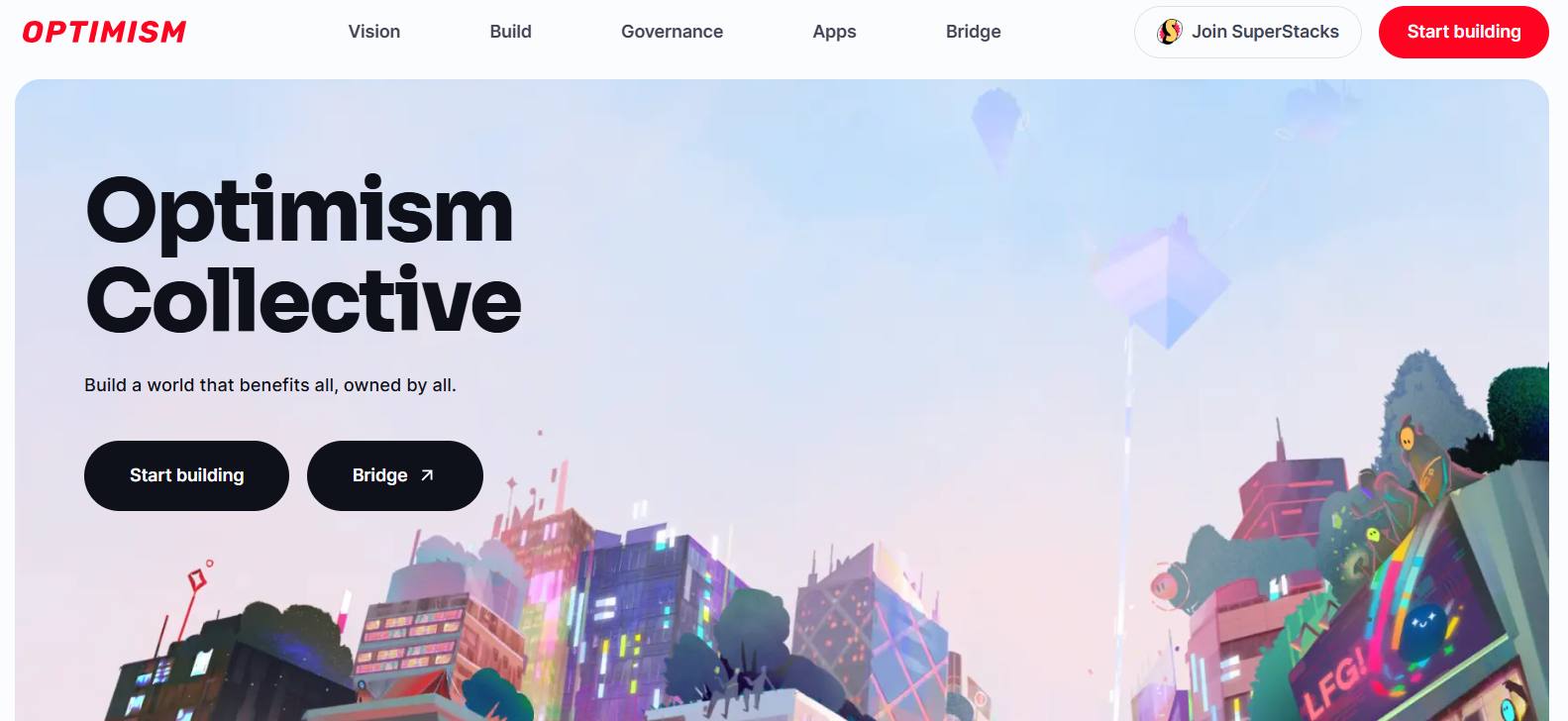

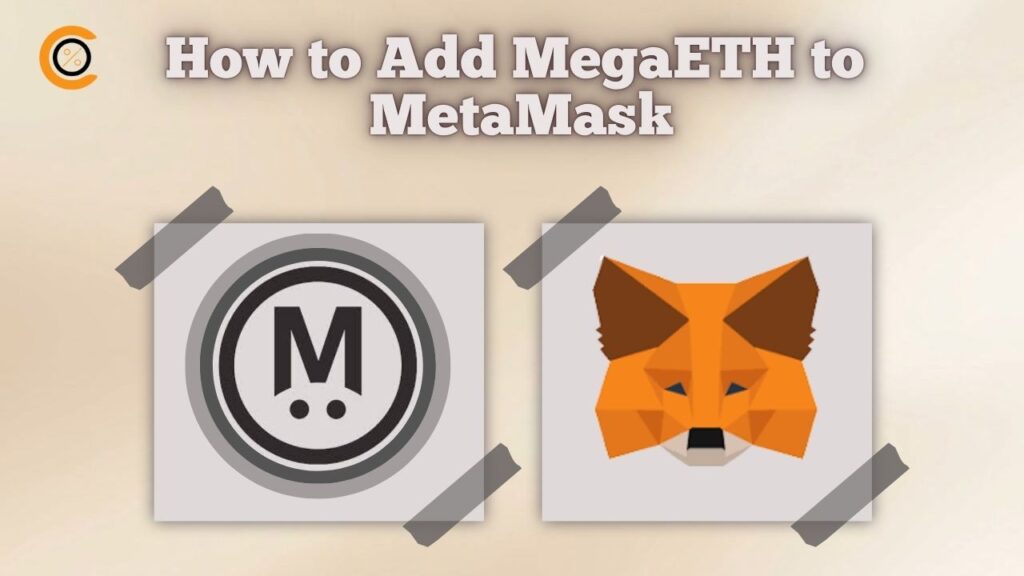

![Wie man die Sprache in Phantom ändert [2026]](https://www.cryptowinrate.com/wp-content/uploads/2026/02/How-to-Change-the-Language-in-Phantom-2026-1024x576.jpg)
