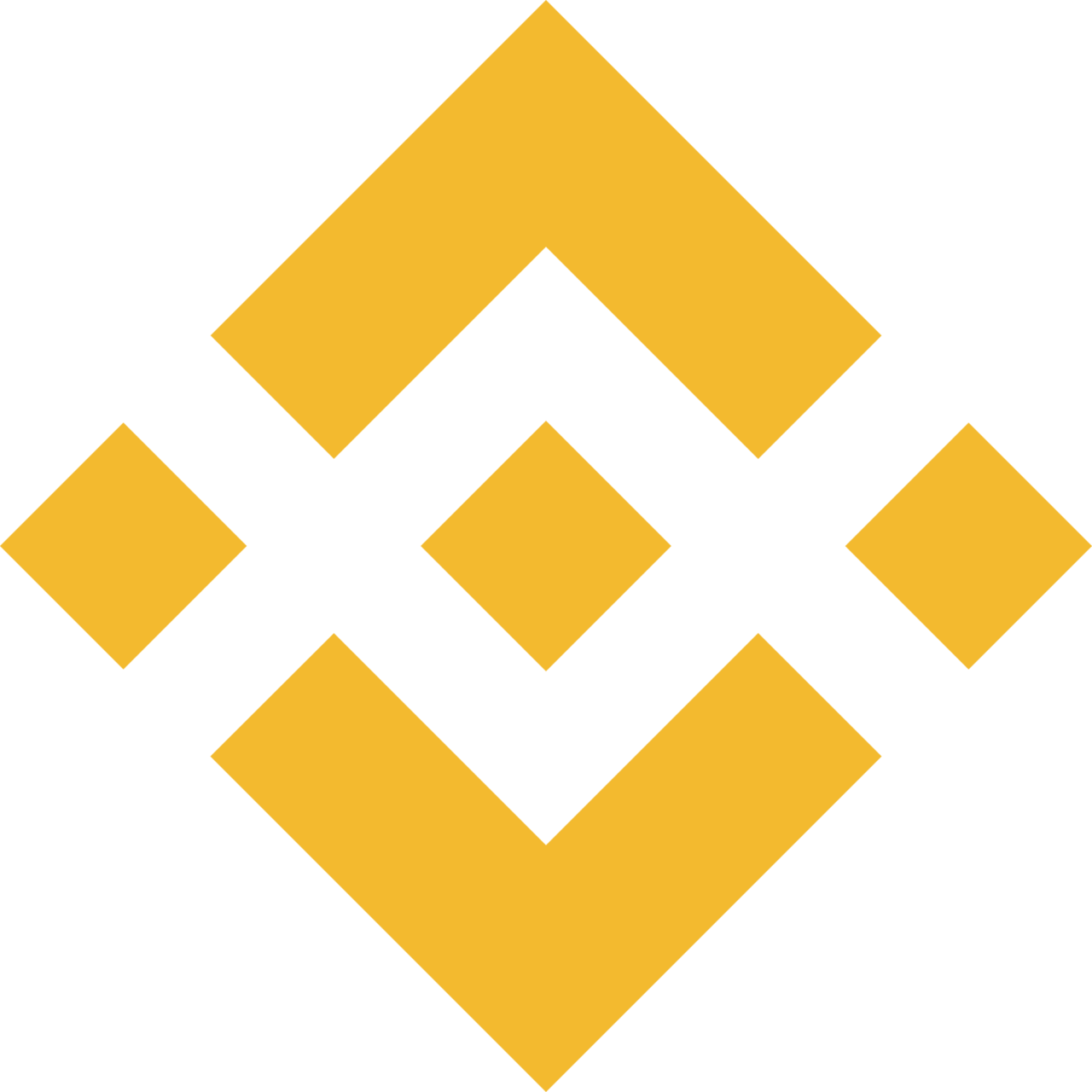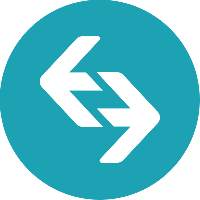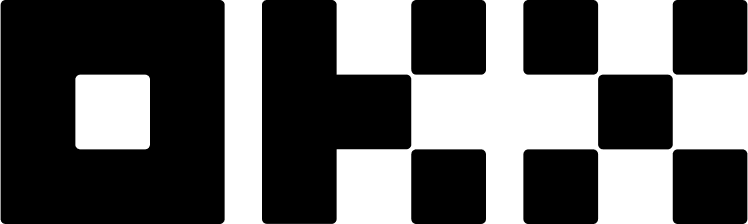Registration on MEXC (Step-By-Step)
1. Create your MEXC account with Email/Phone number
Registering on MEXC and creating an account on their trading platform is very easy and takes less than a minute. You can create your account here. To register on MEXC you can use either an Email or your mobile phone number. Simply add your mobile phone number or Email and choose a secure password. It is highly recommended to use a new password you didn’t use anywhere else. After you put in your details, tick the box for the User Agreement and Privacy policy and then click on Sign Up.
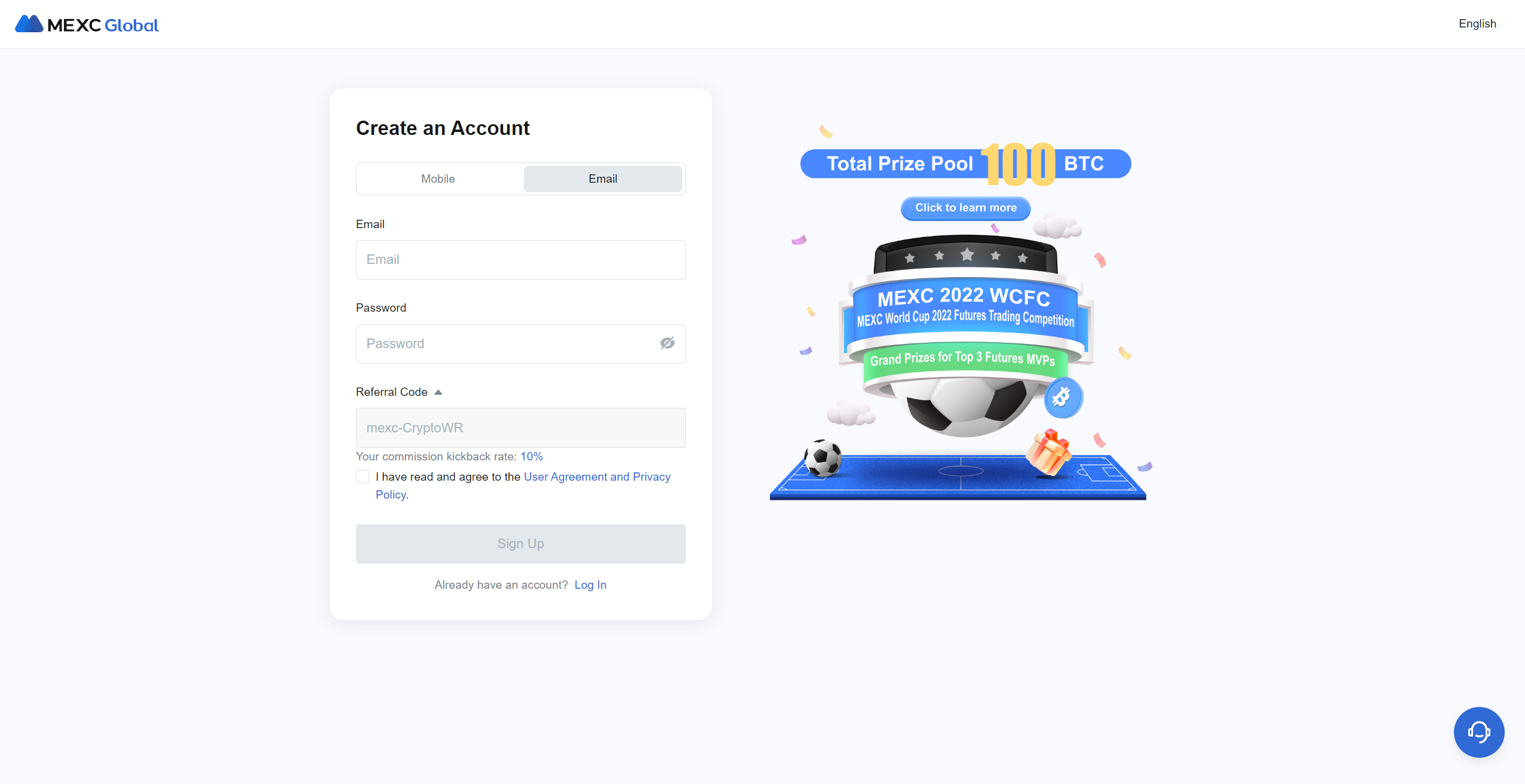
2. Verify your Email/Phone number
Registering on MEXC and creating an account on their trading platform is very easy and takes less than a minute. You can create your account here. To register on MEXC you can use either an Email or your mobile phone number. Simply add your mobile phone number or Email and choose a secure password. It is highly recommended to use a new password you didn’t use anywhere else. After you put in your details, tick the box for the User Agreement and Privacy policy and then click on Sign Up.
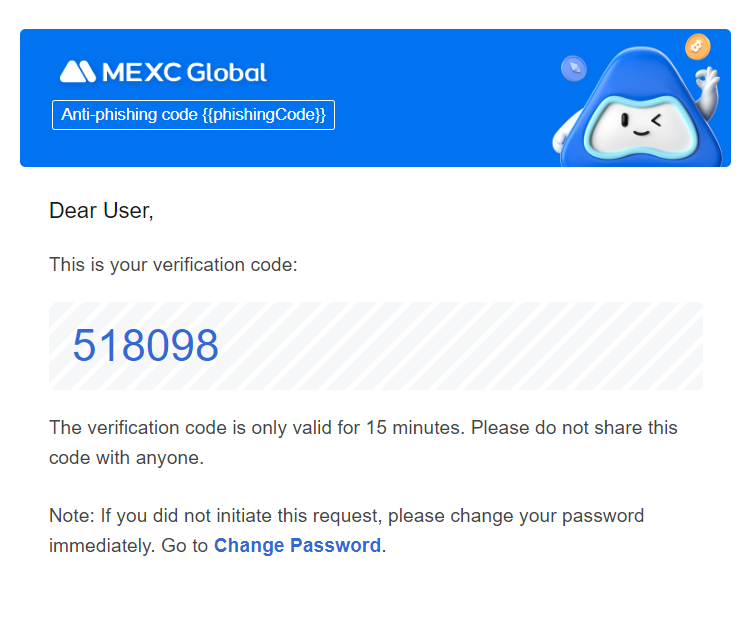
3. Set up security layers on your MEXC account
Click on your profile in the top right corner or go to https://www.mexc.com/user when you are logged into your MEXC account.
Right after creating your account, the Account Risk Level will be marked as High. To change that, we need to go click on “Security Recommendations”. In the next step, you should add Mobile or email verification (depending on what you used for creating your account), MEXC/Google Authenticator, and an Anti Phishing code. Google authenticator, and Mobile and Email verification will all be required for making withdrawals and they protect you from hacks. The anti-phishing code will be displayed in emails that MEXC sends to you. That way you know that the email is legit and not a phishing email trying to gain your data. I personally never click links from emails. When I get a notification in my emails, I just manually type mexc.com in my internet browser. That way I always know I am on the legitimate MEXC website.
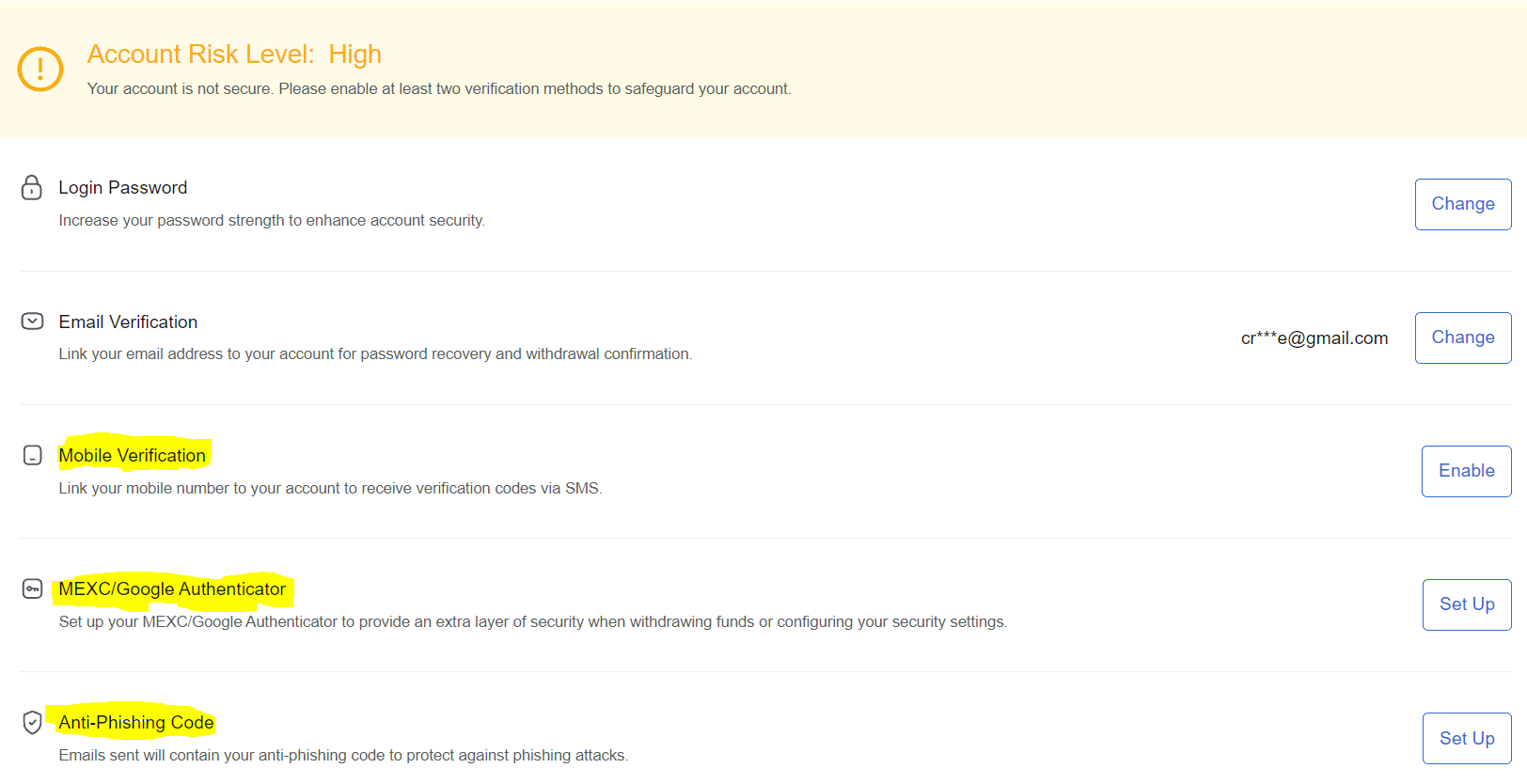
4. Set up KYC on MEXC
First of all, it is important to note that you do not have to do the KYC identification (Know Your Customer). MEXC is known as a non-KYC exchange which means you can use it without identification if you want to. Many people in the crypto space want anonymity which is a reason to use a non-KYC exchange.
However, adding KYC is another layer of security and also lifts your withdrawal limits on MEXC. By default, non-KYC users on MEXC have a daily withdrawal limit of 20 BTC. That means you can withdraw around $400,000 on a daily basis. If you want to increase this daily limit, you need to finalize your KYC and you will get a 200 BTC withdrawal limit which is equal to $4,000,000.
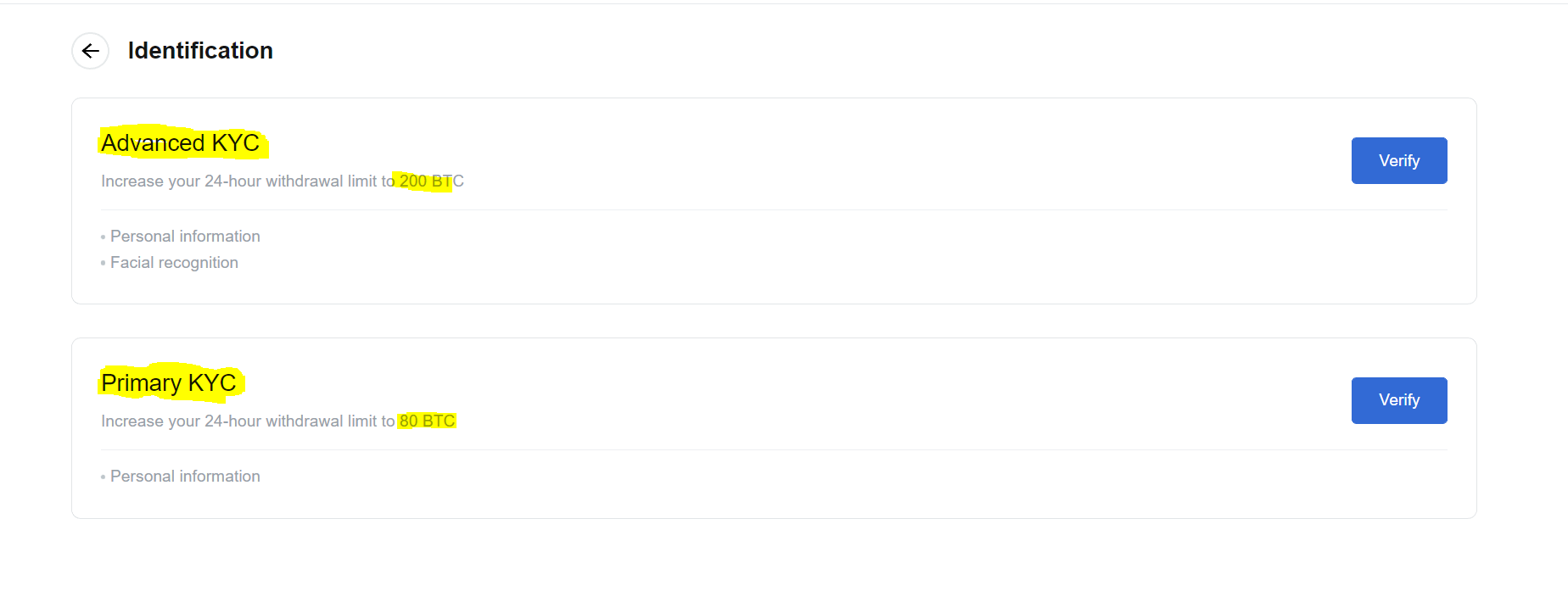
5. Deposit Cryptos to MEXC
Please note that you do not have to do step 4 if you already have cryptos somewhere else and you don’t want to do KYC. On MEXC you have two options for depositing cryptos. You can either send them from an external wallet or a different exchange where you already have your cryptos stored.
The second option is to buy Cryptos from MEXC directly via credit card or bank transfer. However, for the second you must do your KYC. Let’s start with the first option which does not require KYC. Go to your wallet overview, or type https://www.mexc.com/assets into your browser. Click on the crypto you want to deposit and click on “Deposit”.
We also have a full deposit guide for MEXC global which you can go through step by step here.
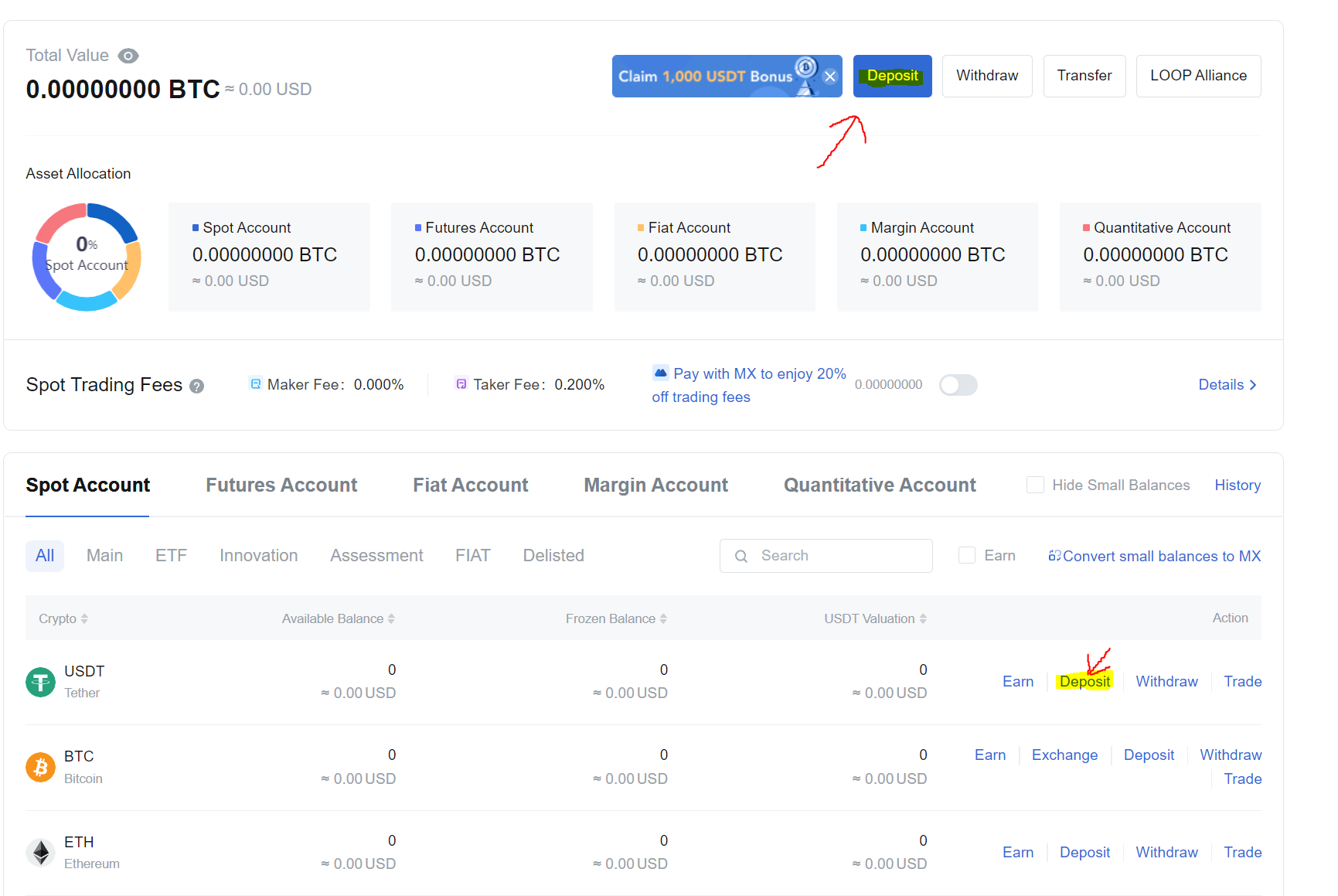
Next, we will select which cryptocurrency we want to use. I usually use USDT via the TRC20 network. You must select the right coin and the right network. Using a wrong network can result in a total loss of your funds. USDT with TRC20 is very fast and cheap with fees of $1 or less and every exchange supports USDT with TRC20. No matter which coin you use, always make sure to select the right network. After you made sure you selected the right token and the right network, click on “Generate Address”.
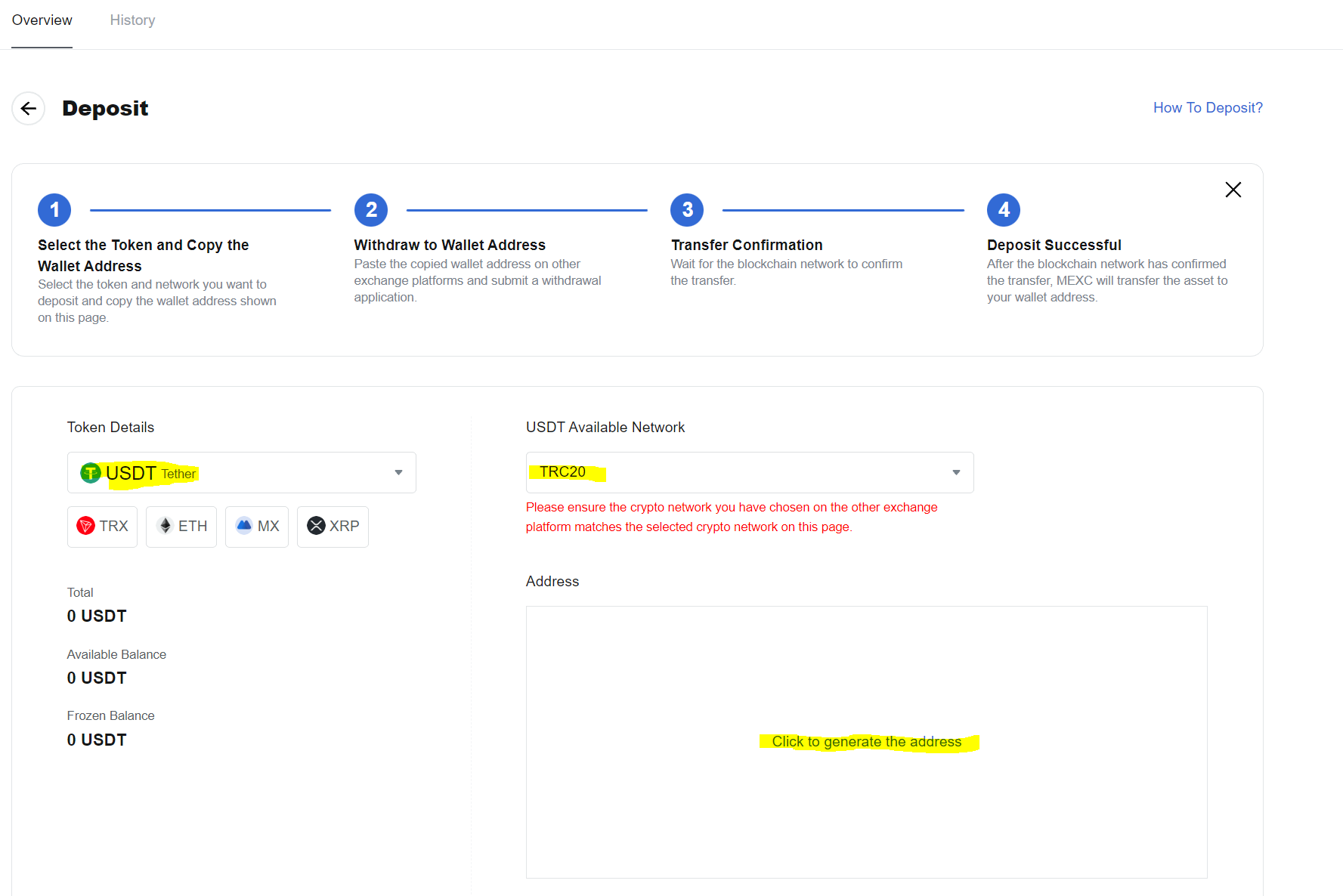
Great. Now we have generated our USDT TRC20 address. This is the address to which you have to send your USDT. Make sure to provide the correct address when sending your funds. Even when you copy/paste the address, we recommend you to double check if all details are correct.
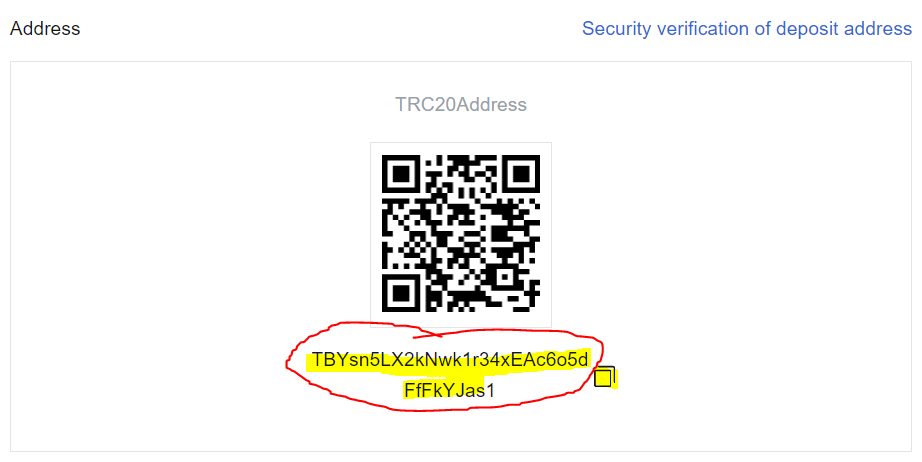
The second option to buy cryptos on MEXC is to buy them directly from MEXC. To do so, navigate to the top right corner and click on “BuyCrypto”. There you can choose between Credit/Debit card, Bank transfer (SEPA/SWIFT), Quick Buy/Sell, and P2P. For cards, MEXC accepts EUR, GBP, and USD. For card or bank payments, you must finalize your KYC.
Other options without KYC are third-party payment providers like simplex, moonpay, or mercuryo which are integrated into MEXC directly. Here you can use over 40 different currencies to pay for your cryptos.